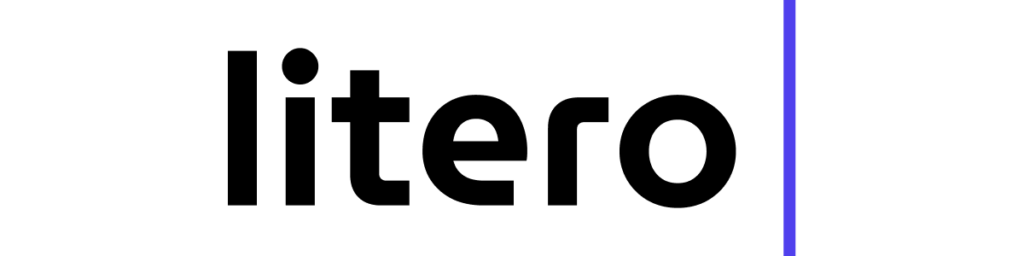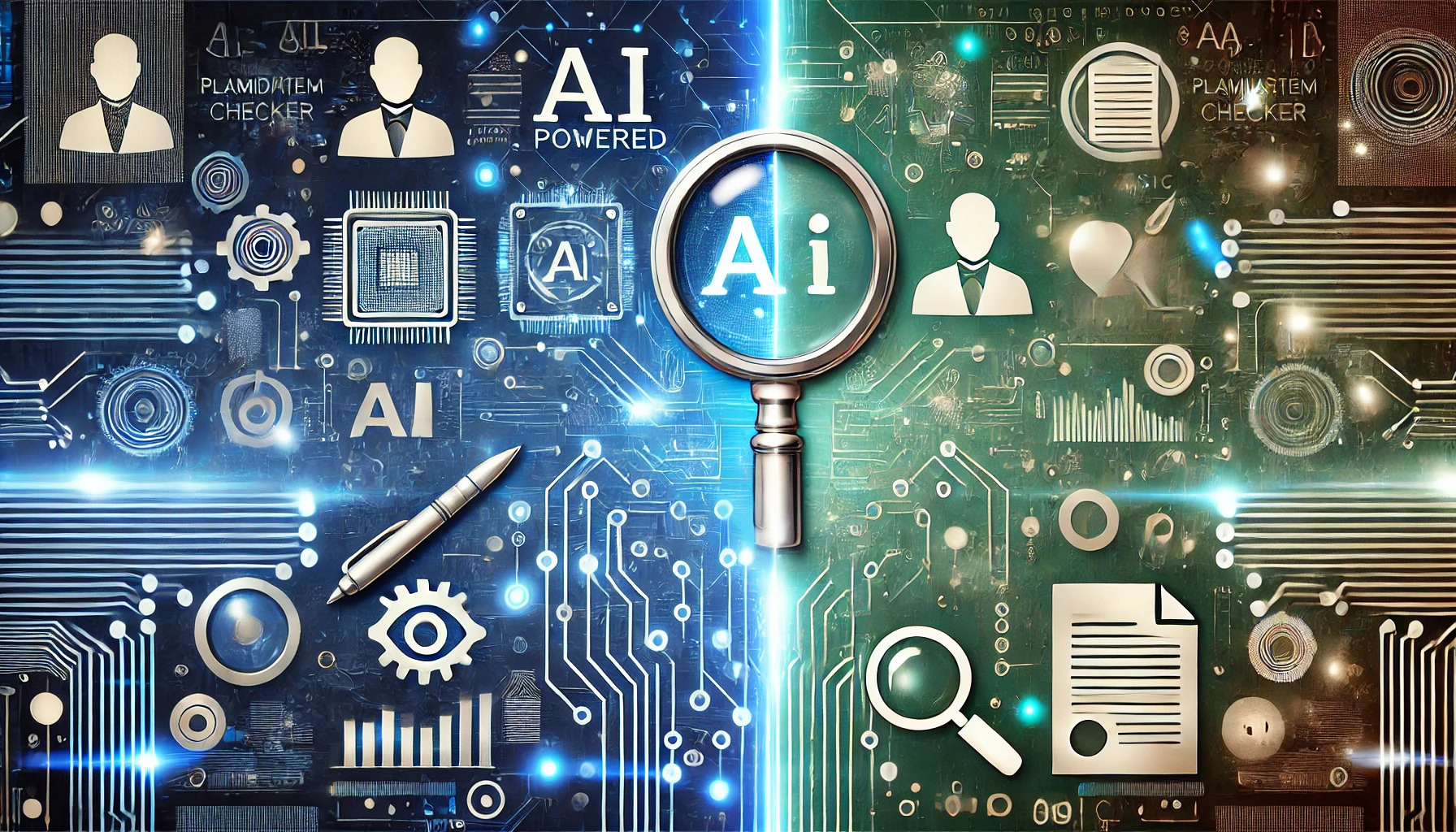Your sentences are like the plants in your garden ?C some are already blossoming, some just need to be trimmed, and some need to be rewired entirely, like on a spring day in the meadow. This is what Rewrite AI services are for ?C to put some of its magic dust over your sentences and make them blossom and new again! In this tutorial, we will teach you how to use such tools to improve your writing efficiently.
Why Use Rewrite AI Services? Like Spring Rain for Stale Sentences
Rewrite AI service is an excellent option if your wording seems slightly ‘root-bound’ or monotonous. Here are some of the traits that make it a perfect soil conditioner for your writing.
- Make your sentences clear: makes some of your sentences much easier to read. It’s like moving away the weed in front of the flower!
- Make your ideas more creative: If you are at a dead end, it helps you carve a new path and express your ideas in more creative ways.
- Make your life require less paper: Instead of rewriting manuscripts on your own, let AI do it for you. It is like letting the bees do their work!
How to Use Rewrite AI Tool Sep-by-Step (Like Planting a Garden!)
Heres a step-by-step guide to using an AI tool thats as simple as planting seeds in springtime.
Step 1: Choose Your Text to Rewrite
Identify which parts of your content you wish to improve. It is similar to identifying which portion of your garden needs more attention. You can select a compound sentence, a simple sentence, or an entire paragraph.
Step 2: Set Preferences and Tone
Setting a tone is like choosing the type of soil for your plants. Just as gardeners decide on the kind of soil best suited for the plants, AI will give you options to select from, which will help you determine the tone of your content. Depending on your knowledgeable audience, you may want to choose a formal, casual, or creative tone. This will help you know whether you want to grow wildflowers or just want a hedge shaped in a specific way.
Step 3: Click ‘Rewrite’ and Watch the Magic Happen
Now, all you have to” is push the button and let Rewrite AI do its magic! It’s like seeing rain give life to your crops. It nurtures your original ideas by giving them a ‘drink’ and returns to you refined and improved sentences.
Step 4: Review and Tweak as Needed
After rain, a gardener will pull weeds here and here, so you need to look at the outcome for the last time. Rewrite AI does a perfect job, and your polish will ensure that everything connects correctly.
Step 5: Enjoy the Final ‘Bloom’ of Your Sentences!
Now that your text has been refined and improved, you can release your sentences into the world. The sentences you wrote will be lively, colorful, and accessible.
Tips: Growing Your Skills in Rewriting
Mastering Rewrite AI is similar to developing a green thumb ?C a little know-how goes a long way in helping you use your tool effectively. Some writing tips for effective use are:
- ‘Don’t Over-Water’: Avoid relying too heavily on AI rewrites; add your personal style so your voice doesn’t get lost.
- ‘Choose the Right Fertilizer’: Use different tones based on your audience. For example, casual language is great for blogs, while a formal tone suits business documents.
- ‘Rotate Your Crops’: Try rewriting different sections of your work with various styles. It’s like planting different flowers in your garden ?C each brings a unique flair.
You may consider using LItero AI for your rewriting process. You can pick up the tone of your rewriting and choose specific parts of the text that are needed. Just highlight needed text, press the ‘AI commands’ button, and you are good to go:
From Sentence Seedlings to Full Blossoms
There are times when the sentence doesn’t deserve just a mere refresh but a rework entirely. Sometimes, just as you raise a big forest from a seedling, the idea deserves all the literary flourishes. In such cases, rewriting AI tools can help you out as well. Here’s when you need to use it for a make-over:
- Academic Essays: helps simplify complex language for easier understanding.
- Social Media: Make your posts sound more conversational and engaging.
- Business Writing: improves clarity and professionalism, helping your points come across stronger.
By the way, LItero AI has the option to customize your rewriting process. With the ‘Custom AI command’ feature, you can rewrite text more deeply. For example, here was used and typed ‘Rewrite text using more creative examples and highlight possible weak parts’ command; check how LItero AI provided editing (in blue) and recommendations:
How AI Can “Green Up” Your Writing Skills
It’s as easy as planting a seed. To get benefits out of its capabilities, you just need to realize that Rewrite AI works the same way as each sentence, aka a plant, can grow with proper care. By providing the right input and guidance, you can transform your textual ideas into well-developed compositions, capturing the essence seamlessly and effectively. So go on, let your sentences blossom!