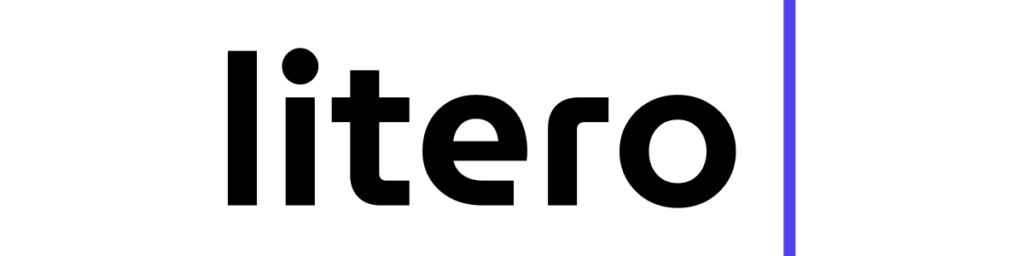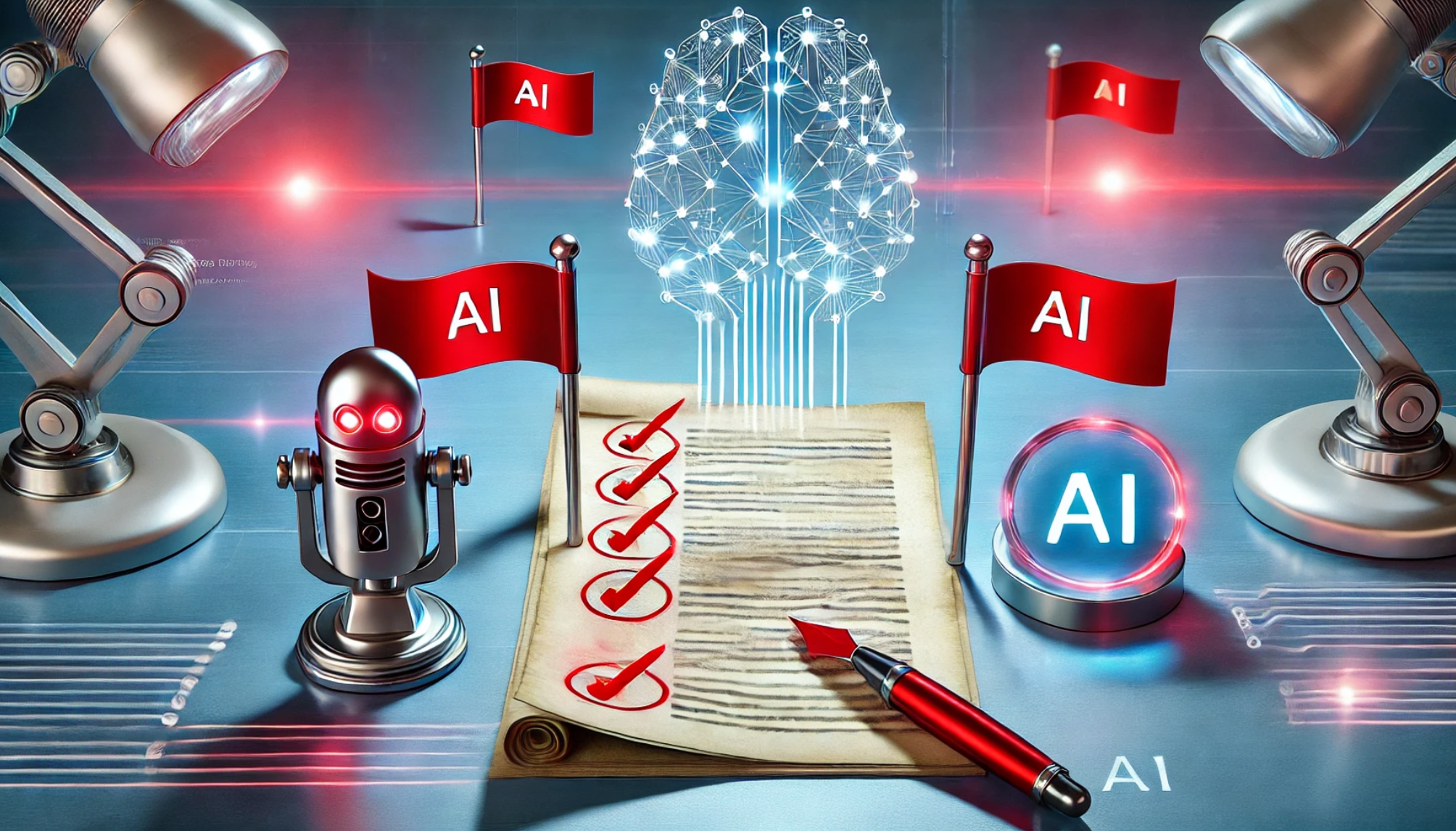Imagine you’re planting a garden. Each sentence is a flower, but sometimes, things get a bit tangled. Your reword generator is like the perfect pair of gardening shears – it helps you trim, reshape, and brighten up your writing, making every sentence bloom with clarity. In this guide, we’ll walk you through using a reword generator to help refine even messy paragraphs into clearer, more precise statements. Ready to make your words shine?
Why Use a Reword Generator?
The beauty of a reword generator is that it takes your original text and gives it a polish, making it easier for readers to understand. If you’ve ever felt that a sentence sounds a bit “overgrown” or tangled, a reword generator can help you prune it down. Here’s how it can improve your writing:
- Increases Readability: It turns complex sentences into easy-to-read ones.
- Clarifies Ideas: By rewording, you make sure your main points stand out.
- Saves Time: Instead of rewriting from scratch, you get instant clarity with just a click.
How to Use a Reword Generator for Clearer Text (Step-by-Step)
To make the most of a reword generator and produce clearer text, follow these simple steps:
Step 1: Identify Sentences That Need Pruning
Before you start, identify sentences that could use a little help. Look for ones that feel too long, too dense, or repetitive. These are the “weeds” that make your writing harder to follow.
Example: Original: “The purpose of utilizing advanced data analytics in business is to drive more insightful decision-making, which, in turn, can lead to improvements in operational efficiency, productivity, and overall profitability.” It’s clear, but could be simplified to avoid sounding like a mouthful.
Step 2: Enter Your Text into the Reword Generator
Copy the sentence or paragraph you want to simplify and paste it into the reword generator. Most generators allow you to input whole paragraphs or even entire pages at once.
- Be Selective: Start with a sentence or two to see how the generator handles your text. For larger sections, break them down for more control.
Step 3: Review the Reworded Output
Sentences and even paragraphs can be reworded using the rewording generator. And this is part of the excitement! You can then read the new statement or paragraph and see if the language is clearer and more direct.
Example Output: Reworded: “Using advanced data analytics helps businesses make smarter decisions, boosting efficiency, productivity, and profits.”
Step 4: Edit and Personalize
Even though the reword generator simplifies the text, add your own touch to make sure it still sounds like you. This way, your voice stays consistent throughout your work.
- Make Small Adjustments: Tweak any awkward phrases the generator might have produced, especially if it rephrased things too formally or informally.
- Keep Key Points Clear: Ensure that important details or technical terms aren’t lost in the rewording process.
Reword Generator: A Helpful Way to Simplify Text Effectively
Sometimes, a reword generator can work wonders by restructuring specific types of sentences. Here’s how it can handle different kinds of phrasing:
- Complex Sentences: Turns sentences with multiple clauses into simpler statements. Original: “Despite the numerous advantages, some businesses still hesitate to implement modern technology due to various challenges related to cost and compatibility.”
Reworded: “Some businesses hesitate to adopt modern technology because of costs and compatibility issues.”
- Lists and Bullet Points: It can reformat sentences with lists to be more readable. Original: “In my opinion, the key benefits include cost savings, faster operations, better data accuracy, and enhanced customer satisfaction.”
Reworded: “The main benefits are cost savings, faster operations, data accuracy, and customer satisfaction.”
- Redundant Phrasing: It eliminates repetitive language.Original: “The process of analyzing data can be very time-consuming and can also be very expensive.”
Reworded: “Data analysis can be time-consuming and expensive.
Online service LItero AI can help you edit your text. You can select parts of your writing to reword and review suggestions before applying changes. You can check and retry the rewording output before replacing text in the actual document:
Quick Tips to Get the Most from a Reword Generator
- “Trim Excess Words”: If a sentence has filler words like “in order to,” “basically,” or “the fact that,” the reword generator can often remove these, giving you a leaner sentence.
- “Break Down Long Sentences”: If a single sentence feels as long as a marathon, the generator can help split it into shorter, punchier lines.
- “Choose the Right Tone”: Some generators allow you to adjust the tone (formal, casual, informative). Selecting the right tone can make a big difference in readability. Litero AI has different options for rewording tones, for example, “In simpler words”:
Final Tips for Using a Reword Generator
Here are a few last tips to ensure your writing is as clear and engaging as possible:
- Keep It Short and Sweet: Aim for shorter sentences, especially when explaining complex ideas. Readers will thank you!
- Maintain Your Voice: After rewording, add your personal touch to the sentences so they don’t feel too “machine-made.”
- Avoid Over-Rewording: Don’t feel pressured to reword everything. Sometimes, your original sentence is perfect as is.
Wrapping Up with Clearer, Simpler Writing
A reword generator is an effective tool to generate simplified versions of your text quickly for review and refinement. Clarity is the most important aspect of writing anywhere. It not only improves the impact of your writing but also enhances creativity. So, the next time you come across a stubborn sentence that looks like a thorn bush, use a reword generator and see how beautifully it blossoms!