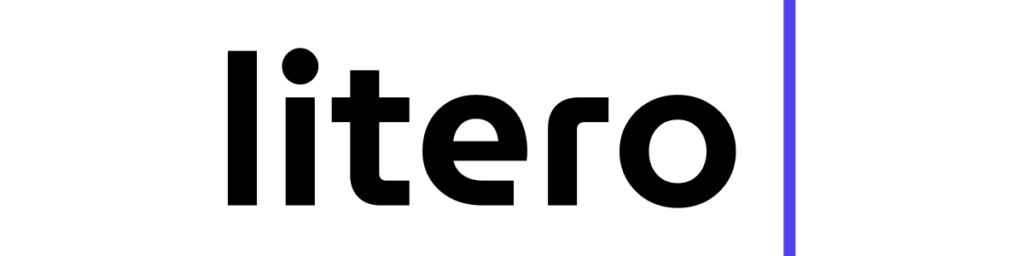Struggling to format your MLA citations correctly and worried about losing points on your paper? Citations and references play a dynamic role in academic writing. Knowing the MLA style citation generator can help you write accurate citations and references. Whether you are a college student writing a research paper or a high-school student writing an essay, using a citation generator can ensure that your work does not have any formatting errors or plagiarism issues. This article presents the best tips for using an MLA citation generator appropriately. Here, you will find a focus on Litero AI — a smart citation generator to enhance the efficiency and accuracy of academic writing.
📚 What Is an MLA Style Citation Generator?
A MLA style citation generator is an online tool that makes citations of sources according to the MLA format. MLA stands for Modern Languages Association. These generators save time for the students and provide them with MLA-approved citations of the sources.
There are several citation tools, however, Litero AI is a one-stop solution for academic writing. It has a citation option in the package, where Litero can cite the works in MLA, APA, and Harvard formats without any hustle and also help in research, paraphrasing, and grammar checking.
How to Use an MLA Style Citation Generator Effectively
To get the most out of an MLA citation generator, follow these tips:
1️⃣ Choose a Reliable Tool
All citation tools have different methodologies, and some may generate wrong results or may not be using the latest guidelines of MLA. Litero AI claims to have 100% accurate citations and gives you confidence that your citations follow the latest guidelines provided by MLA.
Key Litero AI features for citations include:
– Access to academic libraries for credible sources.
– Accurate MLA citations with no risk of errors.
– Built-in plagiarism and AI detection to ensure your work is original.
💡 Pro Tip: Litero helps to save time by putting the citation generator right into the writing process, so switching to various tabs and tools is not necessary.
2️⃣ Gather All Source Information Before You Start
Before using a citation generator, make sure you have all the necessary details about your sources, such as:
- Author’s name
- Title of the work
- Publication date
- Publisher information
- Page numbers (for books or journal articles)
This information must be available so that the generator can make a full and correct citation.
3️⃣ Double-Check Citations for Accuracy
While the citation generators are meant to ease the work, verify and check the accuracy of the citation. Several tools provide effortless citations, like Litero AI, which uses the most updated guidelines for MLA style. However, it is always better to verify the particular references from your professor’s specifications.
4️⃣ Understand the MLA Format Basics
Knowing the basics of MLA style will help you identify errors in your citations. Key MLA formatting rules include:
- In-text citations: (Author’s Last Name Page Number).
- Works Cited page: Listed alphabetically by the author’s last name, with a hanging indent for each entry.
Example MLA Citation for a Book:
Smith, John. Understanding Literature. Oxford University Press, 2022.
Using Litero AI’s citation feature makes it easy to generate a Works Cited page automatically, formatted correctly with hanging indents.
5️⃣ Use Litero AI to Simplify Academic Writing
Beyond citation generation, Litero AI is an all-in-one academic writing tool that helps students with every stage of the writing process. Here’s how Litero can enhance your workflow:
Feature Benefits
- Outline Generator: Kickstart your essay with a structured outline.
- Citation Generator: Assists with creating properly formatted MLA, APA, and Harvard citations to support your research.
- Grammar Check: Polish your paper to perfection.
- AI Detector & Tone Refining Feature: Tools designed to support natural writing and maintain originality in your work.
- Paraphrasing Tool: Reword content without losing meaning.
🔄 Step-by-Step Guide: Creating MLA Citations
- Start writing your paper. The AI auto-suggest tool will assist you in drafting your content.
- Use the built-in citation generator.
- Select MLA style.
- Enter the source details (author, title, publication date, etc.).
- Click “Generate Citation.”
- Insert citations directly into your document.
- Download your paper with a complete Works Cited page.
For a deeper understanding of MLA formatting, one can visit the Modern Language Association (MLA) Official Site: mla.org
🎯 Why Litero AI Is the Best Tool for MLA Citations
Whereas citation generators mostly function as stand-alone applications, Litero AI offers the full range of writing desks, from research to grammar checks. Here are the reasons for preferability:
- One-Stop Writing Solution: Litero combines 10+ powerful academic tools into one interface.
- Built-in MLA Style Citation Generator: No need to switch tabs or use multiple tools.
- Tone Refining Feature: Helps improve tone and clarity so your writing sounds more natural and personalized.
By using Litero AI, students can write papers faster, stay organized, and ensure their citations are always accurate.
Final Thoughts: Perfect Your Papers with MLA Style Citation Generators
Learning how to use an MLA citation generator will help you save time and avoid formatting issues. To achieve the best results, use a trusted and time-tested citation tool, such as Litero AI, which can provide proper citations and help you with research, grammar, and paraphrasing.
Litero helps streamline the writing process so you can develop papers more efficiently, helps you format MLA citations quickly and with a high degree of accuracy, and makes sure your work is original and plagiarism-free. Ready to try it out? Explore Litero AI and elevate your academic writing today!