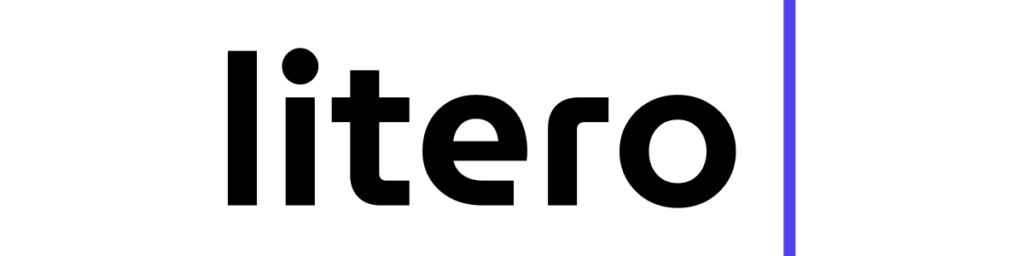Imagine this scenario: You’re sitting in your soft blanket, having a cup of hot cocoa, and staring at your laptop with a blank face. Your professor just gave you an MLA annotated bibliography assignment, and the winds of procrastination have never blown harder. You don’t need to worry! It’s pretty easy to complete an MLA Annotated Bibliography Generator and make this assignment a walk in the park. Here are some useful tips (along with a couple of puns related to winter) to help you with your annotated bibliography.
What is an MLA Annotated Bibliography, and Why Should You Care?
An annotated bibliography is a scholarly supplement to your research paper, which consists of a citation followed by a short description and assessment; each “layer” is analogous to each layer of a snowman. It is your opportunity to present your list of sources as well as represent your grasp of the articles’ significance to your research.
Why should you care? As mentioned above, an annotated bibliography helps to keep your research organized and allows your professor to understand how your sources relate to each other, all snugly bundled up, just like a nice winter puzzle. Plus, you’ll definitely give the impression of the student who did not wing it in class but the one who actually did their homework, not the one who’s just sliding on the ice.
How an MLA Annotated Bibliography Generator Can Help
Creating an annotated bibliography by hand could be as tedious as shoveling snow without any gloves. The process does not have to be that painful. An MLA Annotated Bibliography Generator can ease your burden by:
- Formatting citations automatically.
- Provide a template for your annotations.
- Saving you precious time to enjoy your winter break.
Practical Tips for Using an MLA Annotated Bibliography Generator
1. Gather Your Sources
Consider this as gathering woods for a long-lasting bonfire on a cold night. First, assemble all the sources required for your assignment, including books, articles, journals, and websites. A useful tip is to note down the page numbers and publication details, as they will be required by the generator later.
2. Input the Information
Simply use the generator and fill in the details of your source. It’s as easy as making snowballs. Type in the author, title, and date of publication, and the generator will take it from there.
3. Write Thoughtful Annotations
However, the best generator cannot annotate the text for you (it cannot create magic elves). Your annotation must include:
- Summary: What’s the main idea of the source?
- Evaluation: How credible or relevant is it?
- Reflection: How does it fit into your research?
Step-by-Step Guide to Creating an MLA Annotated Bibliography
Step 1: Start with Your Citation
Type the information regarding your source into the MLA Annotated Bibliography Generator. Make sure the author’s name is spelled correctly; unlike snowflakes, it is unique and easy to typo.
Step 2: Add Your Annotation
Write a concise summary, evaluation, and reflection for each source. Keep it short and sweet, like a winter cookie.
Step 3: Organize Alphabetically
Arrange your citations alphabetically by the author’s last name. Trust us; your professor will appreciate the orderliness.
Step 4: Review and Edit
Even with a great tool like Litero AI, always review your bibliography. Look out for typos or inconsistencies—because no one wants a lopsided snowman.
How Litero AI Can Be Your Winter Study Buddy
With snowballing deadlines, Litero AI is the ultimate one-stop solution for students. Whether you’re writing papers in Hawaiian, Litero AI is your comprehensive tool for students that will help you to write professionally and avoid the hassle of feeling buried under the workload.
Litero AI Features for Annotated Bibliographies:
- Automatic Citation Generator: Input your source, select MLA, and let Litero AI handle the formatting.
- Annotation Assistance: Not sure what to write? Litero AI offers helpful suggestions for summarizing, evaluating, and reflecting on your text.
- Integrated Workflow: Write, research, and cite in one place—no need to juggle multiple tabs (or mittens).
- Paraphrasing Tool: Perfect for rewording tricky ideas while keeping your unique voice.
Example Use Case: Imagine you’re researching how climate change impacts Arctic ecosystems. Litero AI helps you find credible sources, formats your citations, and even offers annotation tips to get you started.
For additional MLA formatting resources, check out the citation guide.
Why Use Litero AI’s Citation Generator?
Litero AI goes beyond citation as other writing tools. It’s a heavy winter coat to your writing that encompasses everything to keep you cozy and safeguarded. Here’s what you will get:
- Save hours formatting citations manually.
- Beat writer’s block with AI-generated suggestions.
- Ensure your paper is polished with built-in grammar and plagiarism checks.
And the best part? You’ll have everything covered in one go and not pop out more than countless tabs just to avoid frostbite.
Tips for Staying Frost-Free While Writing
- Plan Ahead: Don’t wait until the last minute to start your bibliography—it’s not a winter sport.
- Take Breaks: Step away from your screen for a quick snowball fight or a mug of cocoa.
- Use the Right Tools: With Litero AI, you’ll write faster and more efficiently, leaving you plenty of time to build snowmen.
Conclusion: Let Litero AI Melt Your Writing Worries
There is no need for the MLA annotated bibliography to come through as a lengthy winter to survive. With the availability of Litero AI tools and useful reminders, you can follow timelines, deliver on deadlines, and make heads turn at professors.
Stay warm and cozy, grab your laptop, and let Litero AI help you navigate your way through those academic writing challenges, even if they’re as widespread as snowflakes! When you’re done, you’re gonna be ready as a penguin in a snowstorm!
So, what are you waiting for? Start your writing journey today with Litero AI’s citation generator here.