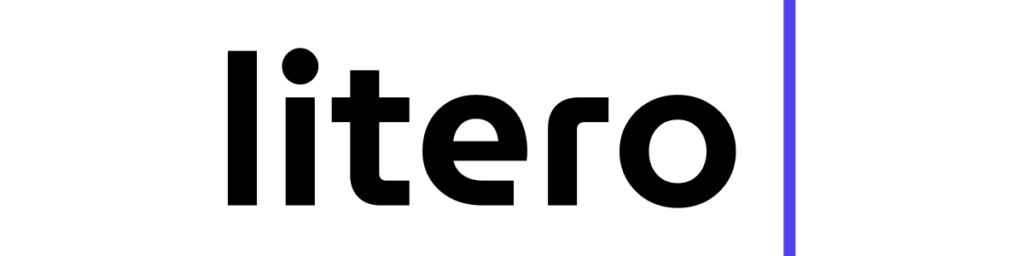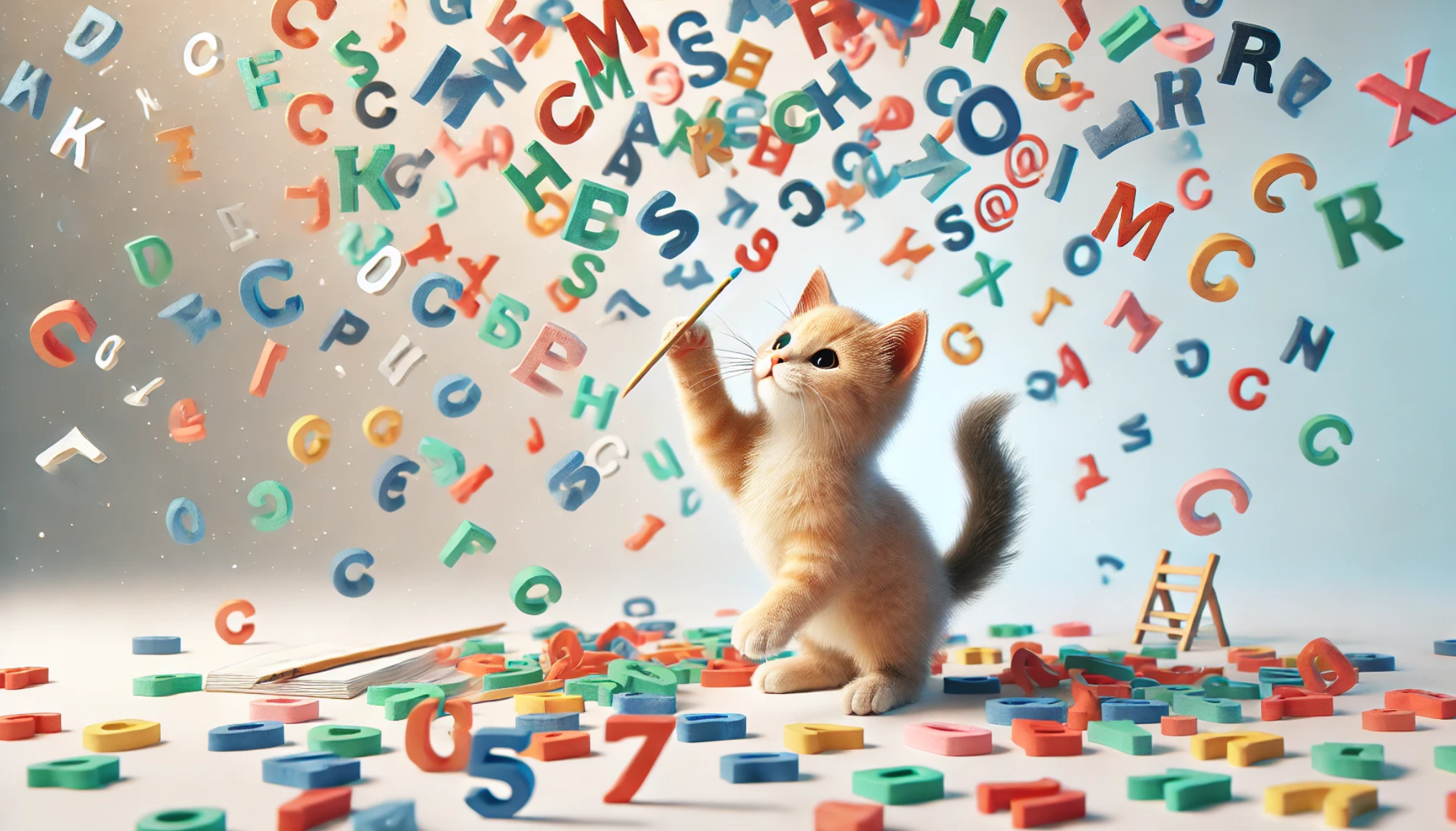Let’s say your writing is an outfit. Some of your sentences are wardrobe essentials, but others need a little reworking to become show-stoppers. Enter the rephrase generator: a virtual writing stylist at your fingertips to help you add a little finesse and flourish to your writing! This article outlines everything you need to know in terms of using a rephrase generator in order to turn your writing into a tailored statement piece – quick, easy, and perhaps even a little enjoyable!
The Benefits of Using a Rephrase Generator
A rephrase generator works like a sentence tailor. It helps you to stitch a new piece of content that’s 100% unique, readable, and hassle-free:
- Adds Clarity: Think of it as swapping out those overly layered pieces for a streamlined outfit – simpler is often better.
- Saves Time: Just like a ready-made outfit, it speeds up the process, saving you from starting each sentence from scratch.
- Improves Readability: It gives your writing that polished look, making it easier for readers to follow.
Step-by-Step: Using a Rephrase Generator to Update Your Writing Wardrobe
Using it is as simple as finding the right accessories for an outfit. Here’s a step-by-step breakdown:
Step 1: Pick Sentences That Need a “Style Update”
Identify sentences to be rephrased. Long sentences, complex sentences, and overly verbose sentences can be identified. These sentences require a rework, much like when you identify clothes in your closet that require a remodel.
Example: Original: “The primary goal of incorporating advanced analytics into business operations is to enhance decision-making capabilities and increase operational efficiency.” A rephrase generator can make this clearer and more concise.
Step 2: Paste Your Sentence into the Rephrase Generator
Input the sentence into the rephrase generator. Some generators have the option to choose a tone, which you may do so depending on your aim for the sentence, whether it is formal, informal, or friendly.
- Set the Right Tone: For professional writing, choose a formal tone, but for a blog, a casual style might be more engaging.
Step 3: Review the Rephrased Sentence
Once more, allow the generator to rephrase your sentence. Next, inspect the rephrased sentence in order to guarantee that it includes all the elements that you require, as if you were trying out the outfit.
Example Output: Rephrased: “Using advanced analytics helps businesses make better decisions and boost efficiency.” The generator has kept the meaning but simplified the structure.
Step 4: Personalize and Tweak
Similarly, it is advisable to remember to make slight modifications to the generated sentence in order to retain your personal style, as one is altering a clothing item so that it fits better. The AI has provided the baseline for the final product, but you overemphasize your fingerprint on it with the finishing.
- Add Key Details: If anything important was left out, add it back in.
- Ensure Consistency: Make sure the rephrased sentence flows smoothly with the surrounding text.
Fresh Advice for Making the Most of a Rephrase Generator
To improve clarity, creativity, and engagement using a rephrase generator, you can adopt a few more tips to further optimize your experience.
- Switch Up Sentence Length: Mix up longer sentences with shorter ones to keep the rhythm varied and engaging. A generator can quickly help break up overly long sentences, giving your writing a more dynamic feel.
- Experiment with Synonyms: Ask the generator for alternate phrasing if you feel like a word is being overused. Many tools offer synonym suggestions to keep your language fresh and avoid repetition.
- Use It for Brainstorming: Stuck on an idea? Use the generator to rephrase your thoughts in different ways. Sometimes, seeing a concept written differently helps spark new ideas or reveals additional points to include.
- Try Reverse Rephrasing: If you’re unsure about a sentence, type in its “opposite” or a different version, and use the rephrase generator to bring it back to your original point with a twist. This technique can help you find new angles to approach the same idea.
- Keep Sentences Active: When possible, use a generator to convert passive sentences into active ones. The active voice often makes sentences clearer and more direct, creating stronger engagement with your readers. Use Litero AI “Custom AI command” for such work; for example, here, we used the “rewrite in active voice” request, check how Litero AI rewritten text. Then, it can be replaced in main paper by one click.
- Build Connections Between Ideas: If you’re moving from one point to another, ask the rephrase generator to create a transition sentence. This smoothens the flow and links ideas seamlessly, much like adding a stylish accessory to pull together an outfit. Litero AI can create your transition for specific parts of the text, full paragraphs, or only a couple of sentences.
Wrapping Up: How a Rephrase Generator Gives Your Words a Style Boost
With the help of AI, you can achieve writing that is just as powerful and attention-grabbing as your best-dressed attire. Simply follow these steps, and you are left with a simplified and more sophisticated version of a statement that will surely look good in your entire work. Next time that you need to give your writing outfit a little more flair, use a rephrase generator to give it a custom fit rather than just off the rack.