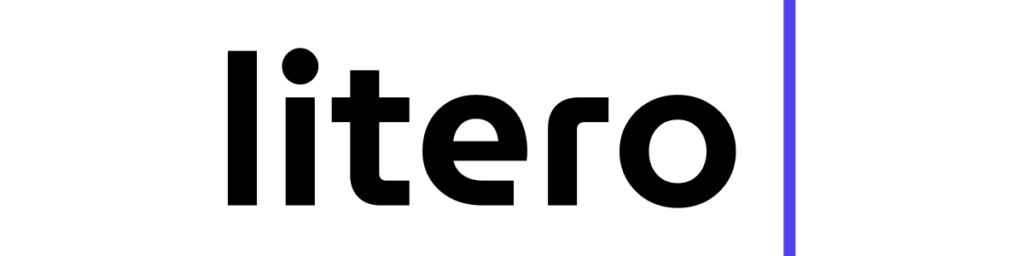Artificial Intelligence is taking over the world of writing, communication, and work. While it offers the most convenient shortcut, it also poses a risk of taking away our original voice and writing skills. Many people are worried that there will be no difference between writing made by a real person and writing produced by an AI. This is where the AI detector text enters the scene. If you’re interested in learning how AI text detection works and how to improve your writing to better reflect your own voice, this guide is for you.
Why AI Detector Text Tools Are Crucial
AI is increasingly pervasive, and the line between human and AI writing is increasingly blurred. Hence, although AI speeds up the writing process, over-reliance on it would produce bland, unnatural, and ill-informed content.
In this, the AI detector text tools are really helpful. These tools will make your world time to detect AI material and improve it to be more human-friendly. Whether it’s a student trying to make your essay more authentic or a professional making your copy more engaging, you can find your companion here.
How to Spot AI-Generated Text with Ease
1. Analyze Sentence Structure
AI text lacks the complexity and subtleties of human writing. It may have a monotonous sentence structure or an overly formal vocabulary.
2. Start to Use an AI Detector Tool
The most effective method of identifying AI writing is by utilizing AI detection software. Several AI-detection software are present in the market today. One can easily copy and paste the written content on the website, and the software will underline passages that appear to be overtly robotic.
3. Review for Tone Consistency
Be cautious of tone mismatches. It can be challenging for AI tools to generate a work, especially a longer one, that has a uniform tone.
Simple Step-by-Step Guide: Using AI Detector Tools
Step 1: Upload Your Text
First, upload your paper to the AI detector tool.
Step 2: Run the AI Detector
The tool verifies your content by marking the sections that seem to be created by AI.
Step 3: Apply Humanizer Suggestions
Quickly revise highlighted sections into more conversational and engaging language with user-friendly tools.
Step 4: Finalize Your Work
Make sure to utilize the available built-in grammar checks and plagiarism checks for editing purposes.
Why Use AI Detector Text Tools?
- Preserve Professionalism: Your writing should not lose its authenticity and professionalism.
- Improving the readability level: polishing language to make the textual content more appealing and accessible.
- Saves Efforts: Find out the important highlights and get an extra shot at fixing them with minimal effort.
Key Features of Litero‘s AI Detector
For those who genuinely prioritize authenticity in their content, Litero’s AI detector is revolutionary. Here’s how:
- Humanizer suggestions for AI detection: Identify and mark AI-generated text and offer suggestions to improve its human likeness.
- All-in-one comprehensive writing tools: Offer all features, from grammatical error checks to plagiarism detection, on a single platform.
- Integration and versatility: Make the AI content detector easy to use along with other integrated features like automatic suggestions within the content opening, formatting help, etc.
For research papers, Litero AI can help you review your draft and refine it to improve tone and naturalness before submission.
Practical Applications of AI Detector Text
- Academic Writing
With proper resources, students can refine their essays and research papers to sound more polished, consistent, and naturally written. If you are looking for a citation guide, you can rely on Litero AI, as it makes APA formatting easier. It lets you add references in a matter of seconds. You can also visit Harvard’s Writing Center for more information.
- Content Creation
Writers, marketers, and bloggers can use detection tools to improve clarity and reader engagement.
- Professional Communication
Ensure that reports, emails, and proposals sound credible and well-structured.
Common Mistakes in Writing
- Over-reliance on AI tools: AI tools may be used to an extent, but if writing becomes formulaic or too robotic, then no creativity is involved.
- Not proofreading manually: AI tools cannot substitute for the human eye. AI tools may assist, but proofreading has to be done manually.
- Ignoring the audience: All writing should be audience-specific in terms of content and tone.
Litero AI: More Than Just an AI Detector
Litero AI is not just an AI text detection software. It is also a writing help tool. It integrates a complete spectrum of tools – from outlining to tone enhancement, to support your writing development and to advocate for your competent writing.
Key Features of Litero AI:
- Efficiency: Write faster with AI-driven suggestions and tools.
- Authenticity: Maintain your unique voice with the Humanizer feature.
- Convenience: Access all writing tools in one platform, from citation assistance to plagiarism checks.
Need to cite in a proper format? You can save time with Litero AI’s functions, which can do the APA/MLA citations for you.
Conclusion: Write Smarter, Not Harder
It is inevitable to rewrite the text from time to time due to the evolution of writing styles and the rapid advancement of technology. By using Litero AI, it is possible to identify the AI text generation through the AI detector text tool. Once draft sections are identified for revision, you can reword them to enhance clarity, tone, and flow for a more natural result. The AI detector tool provided by Litero AI is beneficial for students, academics, and creative professionals for the development and boosting of skills. Click on Litero’s AI Detector and start using it now!