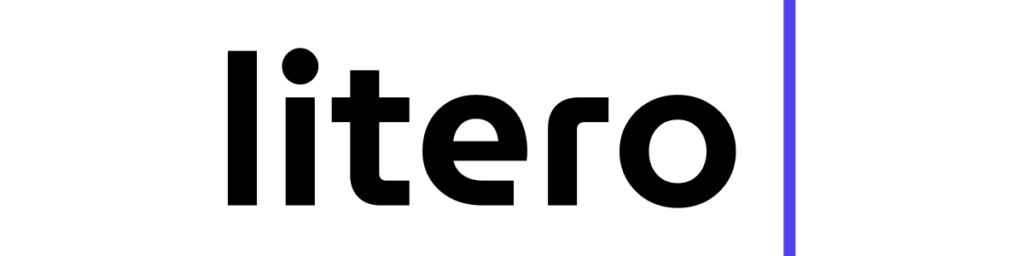Making a bibliography can be a bit time-consuming and boring, especially if you have to keep track of a whole bunch of sources in different forms. Thankfully, there’s a source generator tools that speed up the process, taking advantage of your links being correct and formatted properly. In this guide, we’ll explain the most important steps to use AI to make a bibliography can quickly and effortlessly. With the clear examples we offer, you can master the bibliography-building process in no time.
Why Use a Source Generator?
With this tool, your bibliographies will be formatted immediately for APA, MLA, and Chicago styles, among others. It gets rid of the need to remember the specific format for each style, which can be hard to do when working with different sources. Students, writers, and professionals who need to constantly cite sources will find this tool very useful.
It also lowers the chance that your citations will be wrong. It is very important because references that aren’t formatted correctly can hurt the trustworthiness of your work. Whether you’re writing an academic paper or a business report, a source generator makes it easy and accurate to follow the rules for citing sources.
How to Use a Source Generator in 5 Easy Steps
- Choose the Right Citation Style
Start by determining which citation style you need to use. Commonly used citation styles include APA, MLA, and Chicago. Each style has distinct rules for formatting sources. For instance, APA is often used for social sciences, MLA for humanities, and Chicago for historical papers. Good AI tools will offer various styles so that you can choose the one required for your work. - Enter Source Information
Once you have selected the citation style, the next step is to input the necessary information for each source. This may include the author’s name, title of the source, publication year, publisher, and sometimes even the URL. Many source generators allow you to choose the source type (e.g., book, journal article, website), and the tool will guide you on what details to provide. - Generate and Review the Citation
After entering the information, let the source generator do its job. The tool will format the information according to the selected citation style, generating a citation you can directly copy into your bibliography. This step is crucial because it’s where the source generator saves you from the potential errors of manual formatting. - Organize Your Citations
Bibliographies are typically arranged alphabetically by the author’s last name or chronologically by publication date, depending on the citation style. Once you have multiple citations, ensure they’re organized correctly before adding them to your document. A source generator often arranges citations automatically, but it’s good practice to double-check for accuracy. - Copy and Paste into Your Document
The final step is to transfer the citations to your bibliography or works cited page. Many source generators allow you to copy all citations at once, making this step even faster. Simply paste them into your document, and your bibliography is ready to go.
Benefits of Using a Source Generator
There are many good reasons to use a source generator, such as:
- Efficiency: You save a lot of time, which is especially helpful for big projects with lots of sources.
- Accuracy: Reference rules can be hard to understand, so a source generator makes sure that style rules are followed.
- Consistency: Source generators make your work look more professional by keeping the style the same.
- Ease of Use: You can still make correct bibliographies even if you don’t know much about reference styles.
Tips for Getting the Most Out of a Source Generator
- Double-Checking Information Is Always A Good Idea: Source generators do the citing for you, but it’s still important to enter the correct information. If there are mistakes in the source information, they will show up in the bibliography, so check the titles, authors, and release dates before you make your citations.
- Stay Updated on Style Guidelines: Even though source generators are always improving their work, it’s still a good idea to learn the fundamentals of style guidelines. If you are familiar with the styles, you will be better able to spot inconsistencies and utilize the appropriate format when citing original sources. You can visit Purdue Online Writing Lab for more information about different citation styles.
- Use Saved Citations for Repeated Sources: If you use the same source in multiple documents, consider saving it within the source generator if it offers that feature. This way, you can quickly reuse the citation without re-entering details each time.
Litero AI: Effortless Source Generator with Perfect Output
One exceptional tool in the world of source generators is Litero AI. It simplifies the citation process with a user-friendly interface and advanced features that go beyond basic source generation. Here’s how Litero AI can assist you in building your bibliography quickly and accurately:
- Multiple Citation Styles: Litero AI supports all major citation styles, making it versatile for any type of academic or professional writing. Whether you’re working with APA, MLA, Chicago, or other styles, Litero AI has you covered.
- Automatic Updates and Citation Management: With Litero AI, citation styles are automatically changed and adjusted for current requirements. It allows you to save and manage your citations so you can reuse them in future projects.
For those seeking a fast, reliable, and feature-rich source generator, Litero AI provides everything needed to streamline citation work.
AI-Streamlined Bibliography: Smarter Approach To Citations
Bibliography creation doesn’t have to be difficult or stressful. Using a source generator, you save time, maintain accuracy, and produce professional-looking references that enhance the credibility of your work. Writers, researchers, and students like Litero AI for its user-friendly design and rich feature set. That said, with the right tool at your disposal, you can focus on your writing and let the technology handle the details of citation formatting.