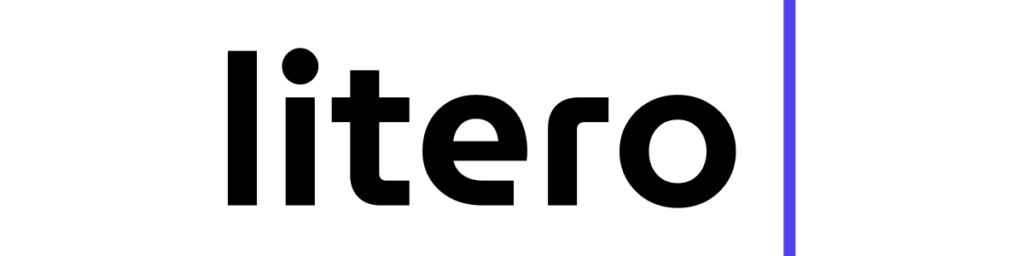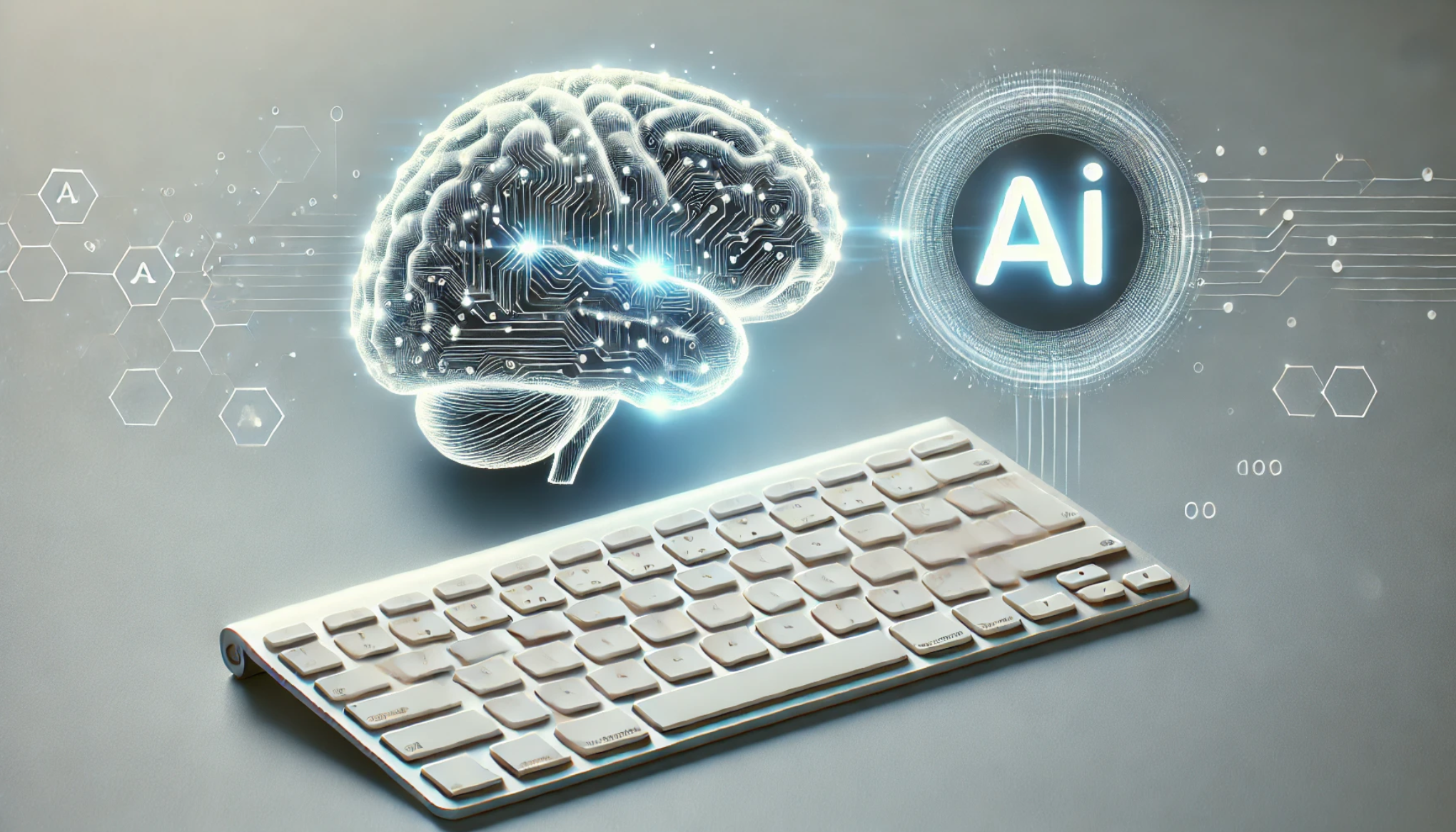Using in-text citations can be as complicated as trying to find your way in Paris streets without a map. Every time you get it right, there appears to be a new turn (a.k.a. rule to follow in a citation style). However, with the help of an in-text citation generator, you can easily get out of this confusing world of in-text citations and get amazing results that would make your in-text citation shine like the Eiffel Tower at night. Therefore, we are here to provide you with some tips, tricks, and examples to make your life easier and help you become an expert in in-text citations!
What Is an In-Text Citation Generator, and Why Should You Use One?
Have you ever thought, “Do I really need an in-text citation generator to save time?” The answer is oui! An in-text citation generator automates the citation process, ensuring your references are accurate and compliant with formatting rules like APA, MLA, or Chicago.
Why use one?
- Saves Time: No more second-guessing where to put commas or parentheses.
- Ensures Accuracy: Reduces errors in author names, dates, or page numbers.
- Simplifies Citation Styles: Easily switches between formats like MLA, APA, or Chicago.
Step-by-Step Guide: How to Use an In-Text Citation Generator
Let’s embark on a guided tour of how to use an in-text citation generator, with a touch of French flair, of course.
Step 1: Gather Your Source Information
Before using a generator, ensure you have all the necessary details:
- Author(s)
- Year of publication (for APA)
- Page numbers (if applicable)
- Title of the work (for specific formats)
Example Prompt for APA: “Generate an in-text citation for the book The French Revolution by John Smith, published in 2020, referencing page 45.”
Step 2: Choose a Reliable In-Text Citation Generator
Selecting the right generator is like choosing the perfect French café—reliable, consistent, and delightful to use. Look for tools that:
- Handle multiple citation styles (e.g., APA, MLA, Chicago).
- Allow for manual adjustments.
- Update regularly to reflect the latest style guides.
Step 3: Enter Your Source Details
Inputting your information is the next step. Be as precise as a Parisian pâtissier measuring ingredients:
- Add the Author’s Name: Ensure correct spelling and order.
- Include Publication Details: Add the year and page number where required.
- Specify the Citation Style: For example, APA for social sciences or MLA for humanities.
Example for MLA Style: “Generate an MLA in-text citation for the article ‘Renaissance Art in France’ by Claire Dupont, published in the Journal of Art Studies in 2019, referencing pages 12-15.”
Step 4: Review and Copy the Citation
Once the in-text citation generator produces the citation, double-check it for accuracy:
- Verify Formatting: Ensure it matches the selected style.
- Check Placement: Ensure it fits naturally into your text.
- Copy and Paste: Add it directly into your document.
Example Output for APA: (Smith, 2020, p. 45)
Example Output for MLA: (Dupont 12-15)
Step 5: Place Citations Correctly in Your Text
Placing your in-text citations properly in text is like adding the final touch to a Michelin-star meal—it’s all about precision. Here’s how:
- APA Style: Use the author’s last name, publication year, and page number (e.g., “French culture is diverse” (Smith, 2020, p. 12)).
- MLA Style: Only the author’s name and page number are needed (e.g., “French culture is diverse” (Smith 12)).
- Chicago Style: Use footnotes or endnotes, depending on the guidelines.
Common Mistakes to Avoid When Using an In-Text Citation Generator
Even with the best tools, errors can sneak into your citations. Here are some common pitfalls to watch for and how to avoid them:
- Forgetting to Double-Check Details: Always verify that the generator used the correct author, date, and page number. Mismatched information can undermine the credibility of your work.
- Overlooking Style Requirements: Each citation style has unique rules. For example, MLA places the period outside the parentheses, while APA includes it inside. Ensure the generator follows these rules.
- Citing Too Much or Too Little: Make sure you include in-text citations for all paraphrased and directly quoted material, but avoid citing unnecessarily.
For example, when using MLA, “Art flourished during this era” (Johnson 45). When using APA: “Art flourished during this era” (Johnson, 2020, p. 45).
- Misplacing the Citation: Citations should be placed at the end of the sentence, before the period, or directly after a quote.
Adding this subheading ensures users understand not only how to use an in text citation generator but also how to avoid the most common issues.
Litero AI: Your Go-To Citation Partner
When it comes to citation tools, Litero AI stands out for its ease of use and accuracy.
Why Choose Litero AI?
- Supports Multiple Styles: Easily switch between MLA, APA, and Harvard.
- User-Friendly Interface: Designed for students and professionals alike.
- Accurate Results: Minimizes errors and ensures compliance with style guides.
Ready to experience effortless citation creation? Let Litero AI handle your citation needs with precision and style.
Master In Text Citations with Confidence
In conclusion, forming in-text citations is no longer a complex job. An in-text citation generator will help you achieve high-quality and time-efficient work. The above-mentioned step-wise process and helpful reminders will walk you through any format – APA, MLA, or Chicago with great ease. Use Litero AI to do the hard work so that you can concentrate more on developing quality content. Are you excited to upgrade your citations? Go for it!