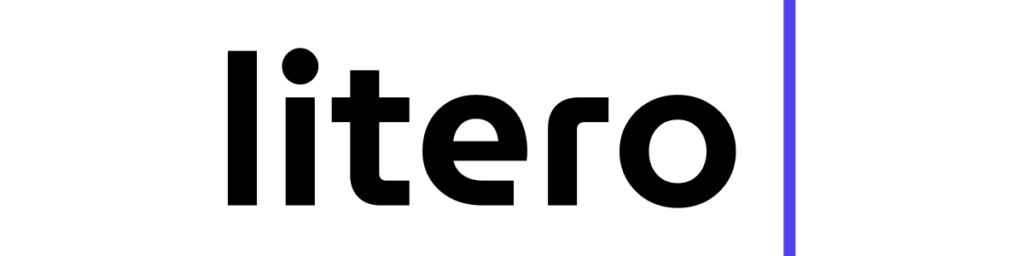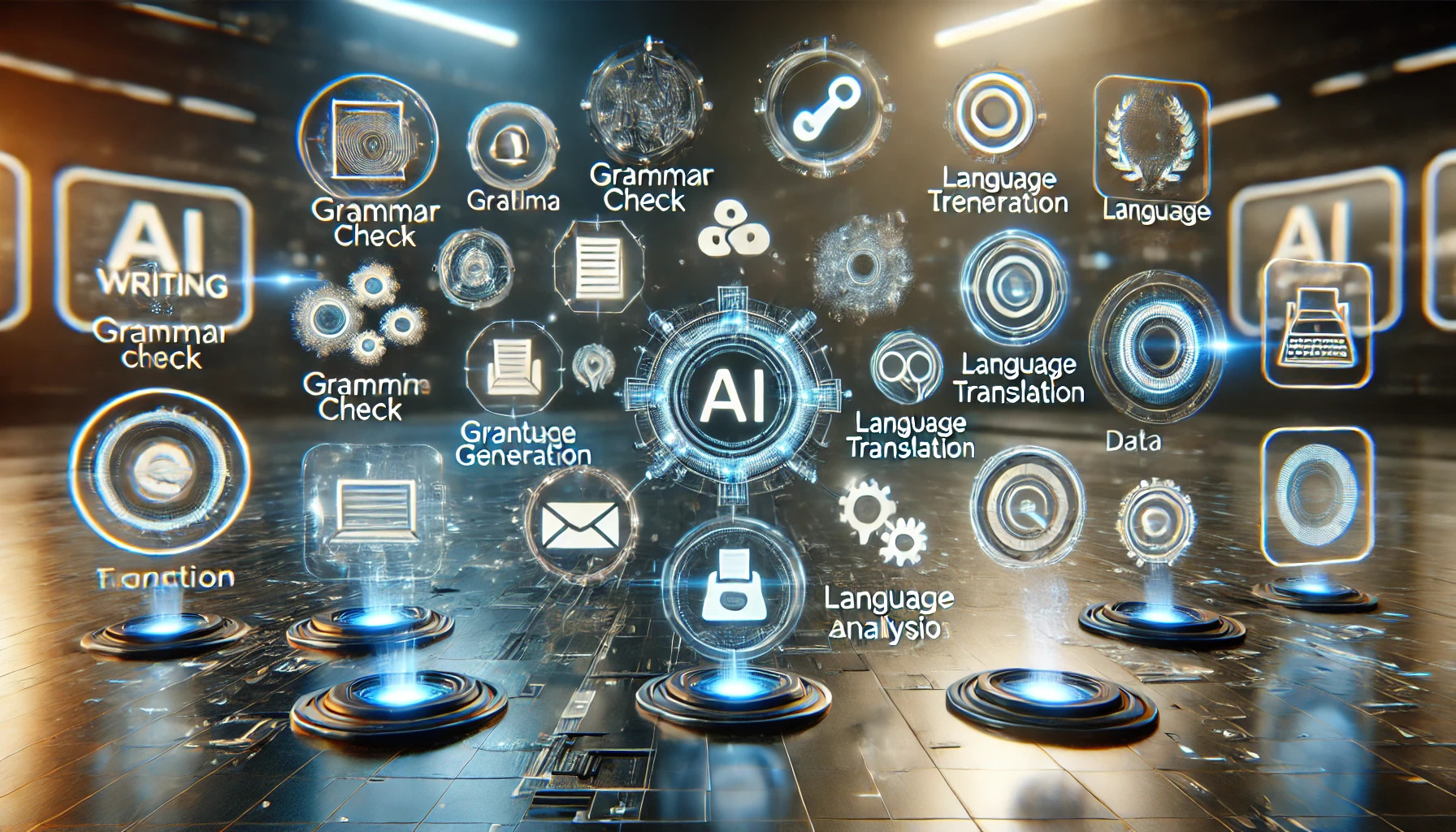Consider the following scenario: you have an essential project scheduled for tomorrow and a fully scheduled class all day. Meanwhile, you got inspired to post that insightful blog about study hacks you have wanted to write for ages. Time’s running out, and you’re asking yourself how this will fit into your schedule. What will you do? This is where an AI content generator makes everything a lot easier. AI knows no bounds when it comes to producing content. Here are some expert tips to prepare content quickly and easily using AI. Let’s go!
Use AI to Draft and Revise Thesis Statements
Writing a strong thesis can be challenging, but AI can help you craft or refine it quickly. Input your main idea, and ask the AI for a draft thesis statement. Once you have a few options, choose the best one and tweak it to fit your argument perfectly. So, the beginning of your task is done already!
Example Prompt: ‘Suggest a thesis statement on the ethical implications of AI in healthcare.’
Tip: If you’re stuck, ask AI for thesis statement options. Once you find one that fits, adjust it slightly to better suit your unique angle or argument.
Boost Your Academic Writing With Using an AI Content Generator
AI can be a useful tool for helping witty your text and elevating the most common and tricky steps of the writing process:
- Turn Bullet Points into Paragraph
Draft your ideas in bullet points first. Once you have the key points down, use the AI content generator to expand those bullets into full paragraphs. This approach makes it easier to develop your argument without starting each paragraph from scratch, so less time is spent on your work.
Transitions between sections make academic content more cohesive. If you’re stuck, prompt the AI for a transition sentence like, ‘Introduce the next section on research methodology’ or ‘Summarize the key findings before moving to the conclusion.’ It will help you maintain flow without getting bogged down.
- Generate Quick Definitions or Explanations
Ask the AI to generate a brief definition or explanation if you’re working with complex terms or concepts. For instance, if you need a quick intro to ‘cognitive dissonance,’ prompt the AI for a simple explanation. You can edit it to fit your style and add more depth as needed.
Example Prompt: “eate a simple definition for the concept of cognitive dissonance.” It should be repeated for every concept in all selected papers for a fast dictionary or definitions list.
- Simplify Complex Sentences for Clarity
Another method to improve your academic writing is to ask AI to make things simpler. If you are unable to get straightforward sentences, your writing needs to be less complicated. Use this technique whenever there is an unnecessarily complicated sentence.
- Use AI for Quick Research Summaries
When tackling complex topics, let AI give you a jumpstart by summarizing sources. AI tools can pull out key points or create concise summaries of lengthy articles, saving you from reading dozens of pages. You can then focus your reading time on only the most relevant sources.
Batch Similar Tasks Together
Try to batch process the same aspects of different assignments. Write all introductions back to back instead of switching back and forth between introductions of various documents. Edit citations of different assignments one by one in a go. Batching is effective because it keeps you in a similar zone and saves you time from toggling between other tasks.
Many assignments come with a demand for short summaries or abstracts. AI can easily be used to draft such extracts for numerous papers with the request to summarize the sections of each assignment separately.
Example prompt: ‘Extract a summary from the paper on the impact of renewable energy on the economy.’ Repeat for all the assignments by requesting a summary of the relevant topics.
Ask AI for Quick Summary or Conclusion Drafts
When you are tired and close to the conclusion or task summary, you can ask AI to help you with a short summary based on the main points. You can use it to draft your last part and to help you to conclude your argument. It can be easily done with the help of Litero AI – with in-build future to add new text to specific parts of your content based on the previous and next paragraph.
Use Grammar and Clarity Tools to Expedite Revisions
Editing is often the more tedious part of writing, particularly with technical or formal writing. You can use AI to identify errors and clarify in your writing. With the paragraphs pasted into an AI content generator, you identified unclear statements in minutes. This way, writing can be transformed in minutes to be more transparent and refined, allowing additional time to finalize your claims.
For such help, visit Litero AI and check the Custom AI command feature. The request ‘highlight unclear statements’ was used here as an example – check how Litero AI marked tricky wording. This way, revisions can be done more sufficiently.
Conclusion
AI can be a highly effective companion for academic writing. From brainstorming and drafting to editing, an AI content generator can help you write academic content efficiently. Use AI to be your study buddy, and it’ll help you save time, reduce stress, and safely deliver professional academic documents of high quality and originality. Hopefully, the above tips can help you get started.