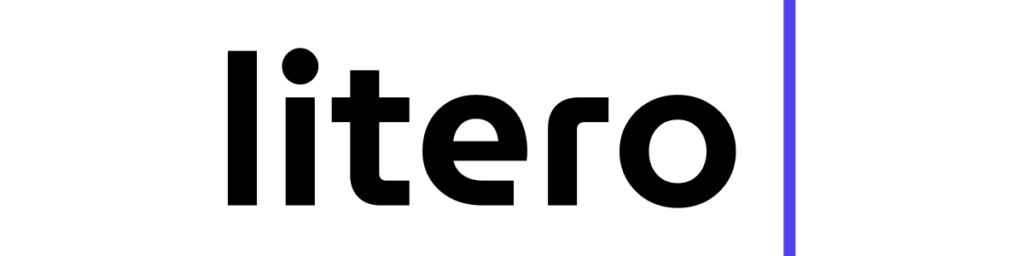So, you are at a party, and someone casually mentions MLA citations. You freeze in mid-bite and stare the person down because formatting a proper MLA citation can be as tricky as solving a Rubik’s cube. Don’t fret, though, because it is possible for anyone to get a proper MLA citation in the blink of an eye (and we mean it…literally!) with an MLA Generator! That’s right! Be it an essay, research paper, or any other citation-based project – this tool can be your undercover weapon! So, are you ready to swap your divine revelation with a citation-worry-free experience? Let’s show you how!
The Perks of Using an MLA Generator
Let’s face it: copying citations manually by hand is as exciting as watching grass grow. More often than not, students find themselves in a repetitive, boring, and time-consuming cycle when making manual citations. With the MLA Generator, a unique citation tool, these can be easily avoided, and hassle-free academic tasks can be achieved.
Here’s how:
- It saves you time – The MLA Generator helps you format your citations accurately and automatically. This removes the tedious task of doing each one manually, therefore speeding up the overall duration of citation-making and allowing more time for content writing.
- It gives accurate results – The MLA Generator is programmed to follow the guidelines set by MLA. As such, results produced by the tool are guaranteed to be accurate and updated, which is a vital subject matter in upholding academic integrity.
- It provides a consistent format – The MLA Generator has the ability to format any paper consistently. This means that all references used in your papers will have a uniform output, which is essential in improving the readability and presentation value of any written work.
How to Use an MLA Generator Effectively
Step 1: Gather Your Source Information
Before you start, collect all the necessary details for each source:
- Author(s)
- Title of the Work
- Publisher
- Publication Date
- Page Numbers (if applicable)
Think of this as gathering all the ingredients before you start cooking.
Step 2: Input Details into the MLA Generator
With your information at hand, enter the details into the MLA Generator. Most tools have user-friendly interfaces where you can fill in fields corresponding to each piece of information.
Example:
- Author: George Orwell
- Title: 1984
- Publisher: Secker & Warburg
- Year: 1949
Generated Citation:
Orwell, George. 1984. Secker & Warburg, 1949.
Step 3: Incorporate In-Text Citations
MLA in-text citations typically include the author’s last name and the page number.
Example:
Big Brother’s omnipresence is a central theme in Orwell’s dystopia (Orwell 23).
Step 4: Compile Your Works Cited Page
After generating all your citations, compile them into a Works Cited page. Ensure they are alphabetized and formatted with a hanging indent.
Example:
Orwell, George. 1984. Secker & Warburg, 1949.
Tips for Maximizing MLA Generator Efficiency
- Double-check entries: Ensure all information is accurate before generating citations.
- Stay Updated: Use the latest version of the MLA Generator to comply with current guidelines.
- Review Special Cases: For sources like interviews or online content, ensure the generator handles them correctly.
- For more information about MLA style and formatting, visit the website of the Modern Language Association. This is a reliable source of writing and citation styles.
Litero AI: Elevate Your Writing Experience
For more general AI writing support that goes beyond citations, check out Litero AI. It is an AI tool that helps users with research, writing, paraphrasing, citing, and formatting from a single text editor.
Key Features of Litero AI:
- Outline Generator: Kickstart your writing with a structured outline.
- AI Content Suggestions: Overcome writer’s block with intelligent prompts.
- Source Search and Easy Citation: Find and cite sources effortlessly.
- Grammar and Plagiarism Checks: Ensure your writing is polished and original.
Let’s say you’re composing an essay about the social influence of social media in communication. Then, Litero AI is capable of:
- Create an outline containing the important details.
- Provide suggestions for topics to expand each portion.
- Find related materials and produce precise MLA format citations.
- Check grammar and examine the existence of plagiarism.
Common Citation Challenges and How to Overcome Them
- Missing Information: If certain details are unavailable, use placeholders and update them later.
- Multiple Authors: For works with multiple authors, ensure the generator formats them correctly.
- Unconventional Sources: For non-traditional sources, verify that the generator can handle them appropriately.
Conclusion: Simplify Your Writing Process
MLA Generator can be used to allow you to easily cite a citation format that can sometimes be complicated or may take time and effort even to learn to do. By using this generator, you can spend more time on your paper to work on your ideas and convey a message instead of wasting time on a citation format that requires specific details. With Litero AI, you can make your writing process smoother and simply have a better experience overall while you write. Use this tool, and it can help you not just personally but academically; your writing experience will be improved in so many ways, which will allow your focus to not be on a citation format but rather on the quality and content of your paper.