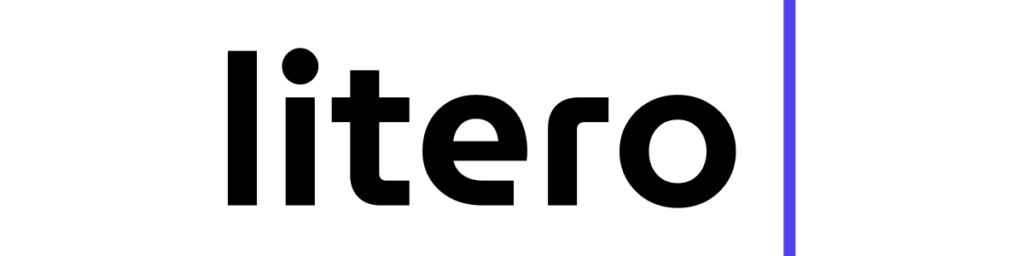Writing a research paper is like writing a love letter. You add sources as if they were unique and persistent compliments, and you cite them as promising to give credit to the right audience. And, oh, citing seems like a never-ending book of relationship advice full of guidelines and rules. A brilliant MLA citation generator is here to rescue you and make citing for impressing your beloved easy, quick, and precise. This guide offers you a detailed tutorial on how to use an MLA citation generator to create stress-free citations. Let’s check it out!
Why Use an MLA Citation Generator?
Admit it – making citations manually is pretty much playing hard to get. You invest so much time and effort in it, and sometimes you get confused. MLA citation generator streamlines the process so you can save your time and energy for what really counts – your research. You’ll get accurate, uniform, and professor-ready citations in no time – let’s get down to it!
Step-by-Step: Crafting Citations with an MLA Citation Generator
Prepare to swoon over simple citations! Here’s a step-by-step process for how to convince an MLA citation generator to charm any bibliography.
Step 1: Gather the Details of Your Source
Much like love, good citation begins with details. You have to find the following information for every source:
- Author’s name
- Title of the source (book, article, website, etc.)
- Publisher’s name (for books and articles)
- Date of publication
- Page numbers (if applicable)
It’s like knowing your significant other’s favorite music, movies, coffee, etc. The more you know, the better!
Step 2: Select a Reliable MLA Citation Generator
The right MLA citation generator is the one that gets you. The one that supports various source types (books, articles, web pages), keeps up-to-date with the latest MLA standards, and is easy to navigate. Remember, a good citation generator can make a difference in your experience, just like that special someone!
Step 3: Enter Your Source Information
Now, you will have to reveal all that information to the MLA citation generator. Type in all the information that you have collected as if you are telling a person who never forgets birthdays and anniversaries. Be accurate because this requires correct spelling, titles, and dates!
Step 4: Generate and Review
Now, this is the moment of truth. Finally, hit the “Generate” button to see how the MLA citation generator works. The output will pop up immediately in the form of an MLA-formatted citation. But also, like you would do while proofreading a love letter, double-check your output. Scan the resulting citation for any tiny mistakes, misplaced commas, missing periods, etc.
Step 5: Copy and Paste Into Your Bibliography
Finally, paste your citation into the bibliography or Works Cited page. Each entry contributes to a well-organized bibliography that reflects your research journey. And there you have it — perfect citations made with no hassles at all!
Let’s explore this more using the example of Litero AI. Litero AI has a feature to edit and create new citations. When using the “Find a book by ISBN” option, the citation was generated automatically. Once you cite it in text, it will appear on the Works Cited page automatically, but the review is still essential to ensure accuracy.
Tips to Keep Your MLA Citations as Smooth as a Love Song
To keep the romance alive with your MLA citation generator, follow these simple tips:
- “Give It Attention”: Just like any relationship, your citations deserve a bit of care. Double-check each citation for accuracy before submitting your paper.
- “Stay Consistent”: Keep all your citations in the same MLA format. Mixing styles is like sending mixed signals, which only confuses the reader.
- “Use It Often”: The more you use an MLA citation generator, the more familiar you’ll get with its features, making it an invaluable partner in your academic journey.
MLA Citation Generator for Different Source Types: Matchmaker Extraordinaire
In the same way that love has many varieties, sources can relate in all shapes and forms: books, articles, websites, and many more. An MLA citation generator can achieve greatness with them all. Here’s how to apply it to the many kinds of “relationships” that can be found in your bibliography:
- Books: Enter the author, title, publisher, and publication date to create a citation that’s a classic, like that dependable romance novel.
- Journal Articles: Add author, article title, journal title, volume, issue, and page numbers. Perfect for scholarly “crushes” you want to impress.
- Websites: For digital sources, include the author (if available), title, website name, and URL. These citations are like modern love – accessible anytime, anywhere!
Litero AI comes in handy when working with citations. You can edit all of your bibliography sources and put them in one style just by clicking one button.
Romance Your Way to Perfect Citations
An MLA citation generator is your trusted ally to ride through the rollercoaster of emotions in academic writing. Next time you come across a seemingly impossible bibliography of sources, do not fret at all. With consistent use, a citation generator can support your growth in producing accurate, consistent citations.
Eventually, your bibliography will be as neat as a love declaration and will be complete each time you write a research paper. With a proper tool, some care, and the procedures explained here, you will make your citation a timeless romance.