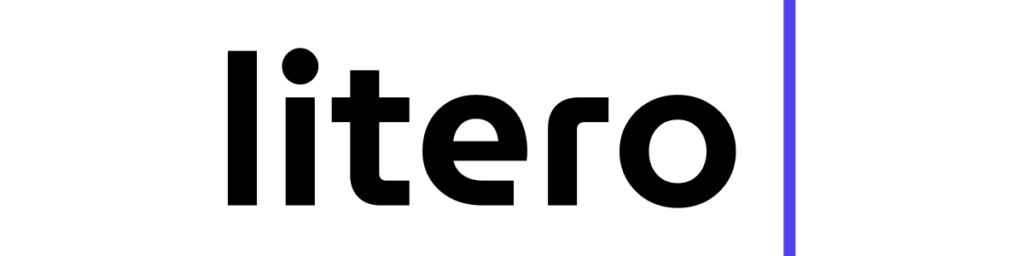Ever stared at a blank document, wondering if your brain was replaced with a tumbleweed? Writing doesn’t always come naturally, and when it doesn’t, that blinking cursor can feel like a judgmental eye. Thankfully, Writing Assistant AI is here to rescue you from writer’s block, clunky sentences, and the tyranny of deadlines. Think of it as the witty friend who always knows what to say but is available 24/7. Whether it’s an essay, blog post, or report, Writing Assistant AI makes crafting better texts less about frustration and more about creativity. Let’s dive into how this tool can turn your writing struggles into triumphs.
Understanding the Magic of Writing Assistant AI
Before jumping into how to use one, it’s worth understanding why Writing Assistant AI is such a game-changer. Think of it as a Swiss Army knife for writers—offering everything from grammar corrections to full-on content suggestions.
Here’s what Writing Assistant AI can help you with:
- Simplifying complex ideas: Perfect for translating “brain fog” into readable prose.
- Polishing grammar and syntax: Because who has time for comma splices?
- Boosting creativity: Get fresh perspectives on tired topics.
- Saving time: Faster drafts mean less time staring at your screen.
Example Use Case:
Struggling to write an intro for a persuasive essay? Writing Assistant AI can suggest multiple options, like:
- “Imagine a world where everyone agrees on pineapple pizza. Frightening, right? That’s why debates matter.”
Step-by-Step Guide to Using Writing Assistant AI
Step 1: Set Up Your Tool
First of all, ensure that you have a reliable online Writing Assistant AI platform. Ensure that the tool is user-friendly and equipped with multiple features so that you can trust it while you write an essay or email anything important.
Step 2: Craft a Clear Prompt
Make sure you give precise instructions – clear instructions yield better results. Examples of non-specific input are “Write me a blog.” Specialized input is:
Prompt Example: “Create a conversational tone paragraph about the benefits of online learning.”
Generated Response: “Online learning is like having class in your pajamas—it’s convenient, flexible, and lets you learn at your own pace. Just don’t forget to mute your mic!”
Step 3: Tweak and Personalize
Use AI suggestions as rough drafts. Take ideas from the tool but polish and refine them to fit your voice and purpose.
Step 4: Use Advanced Features
Most of the Writing Assistant AI platforms, such as Litero AI, provide grammar checks, plagiarism detection, and sentence rephrasing tools. So, check out these tools for a smooth writing process.
Tips for Getting the Best Results with Writing Assistant AI
- Be Specific: A well-defined prompt ensures your AI understands what you need.
- Experiment with Tone: Formal? Humorous? Let the AI adapt to your preferred style.
- Ask for Variations: Don’t like the first result? Most tools let you regenerate.
- Combine with Your Voice: AI complements your creativity—it doesn’t replace it.
- Want some more writing tips and strategies? Here’s a George Mason University writing center site for you to check
How Litero AI Revolutionizes the Writing Game
Finally, for Writing Assistant AI, Litero AI is not a tool but a co-writer. It is a full-fledged AI writing assistant for students that helps you brainstorm, draft, and edit while maintaining your authentic tone.
Key Features of Litero AI:
- Outline Generator: Create a structured outline for your content.
- Grammar and Style Suggestions: Make sure your writing flows naturally.
- Paraphrasing Tools: Help rephrase challenging sentences.Citations Made Easy: Generate citations in a few clicks.
Example Use Case:
You are writing a research paper and stuck on how to connect two points. Litero AI can give you seamless connectors such as: “Continuing with that thought, let’s look at how X makes a difference in Y.”
Real-World Benefits of Litero AI:
Unlike generic tools, Litero AI was built with students in mind. Here’s why it stands out:
- Saves Time: Generate polished drafts in a fraction of the time.
- Encourages Creativity: Offers ideas without overshadowing your voice.
- Ensures Accuracy: Built-in plagiarism and grammar checks mean peace of mind.
It’s like having your own exclusive editing service at your disposal.
Fun Uses for Writing Assistant AI
While academic essays and blogs are the main event, Writing Assistant AI has other entertaining applications:
- Social Media Captions: Struggling with Instagram captions? AI can help.
- Birthday Toasts: Craft the perfect mix of humor and heartfelt sentiment.
- Poetry: Unleash your inner Shakespeare—or Shel Silverstein.
Conclusion: Embrace the Future of Writing
No longer do you need to stress over every text. Writing Assistant AI makes crafting essays and blogs easier and far less stressful. These tools offer efficiency, creativity, and clarity, putting the extra time back into your hands. Litero AI is a writing assistant that blends advanced technology with easy-to-use functionalities and empowers our students with the benefits of writing assistance. It is not just a writing tool; it is truly your partner in crafting high-standard written work out of your ideas. So what are you waiting for? Start the Writing Assistant AI journey today and experience the joy of having better texts with less stress! With a little assistance, your words can have much brighter potential.