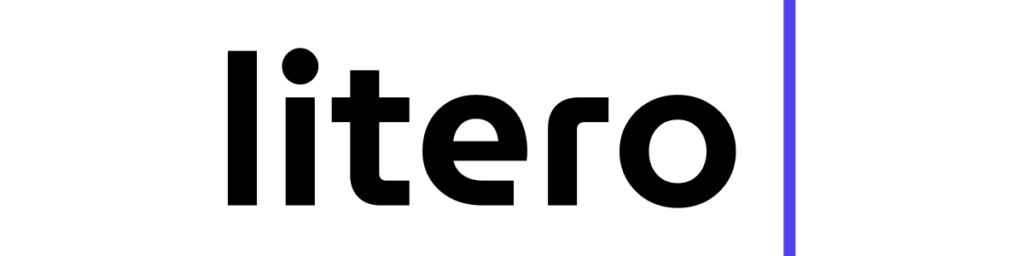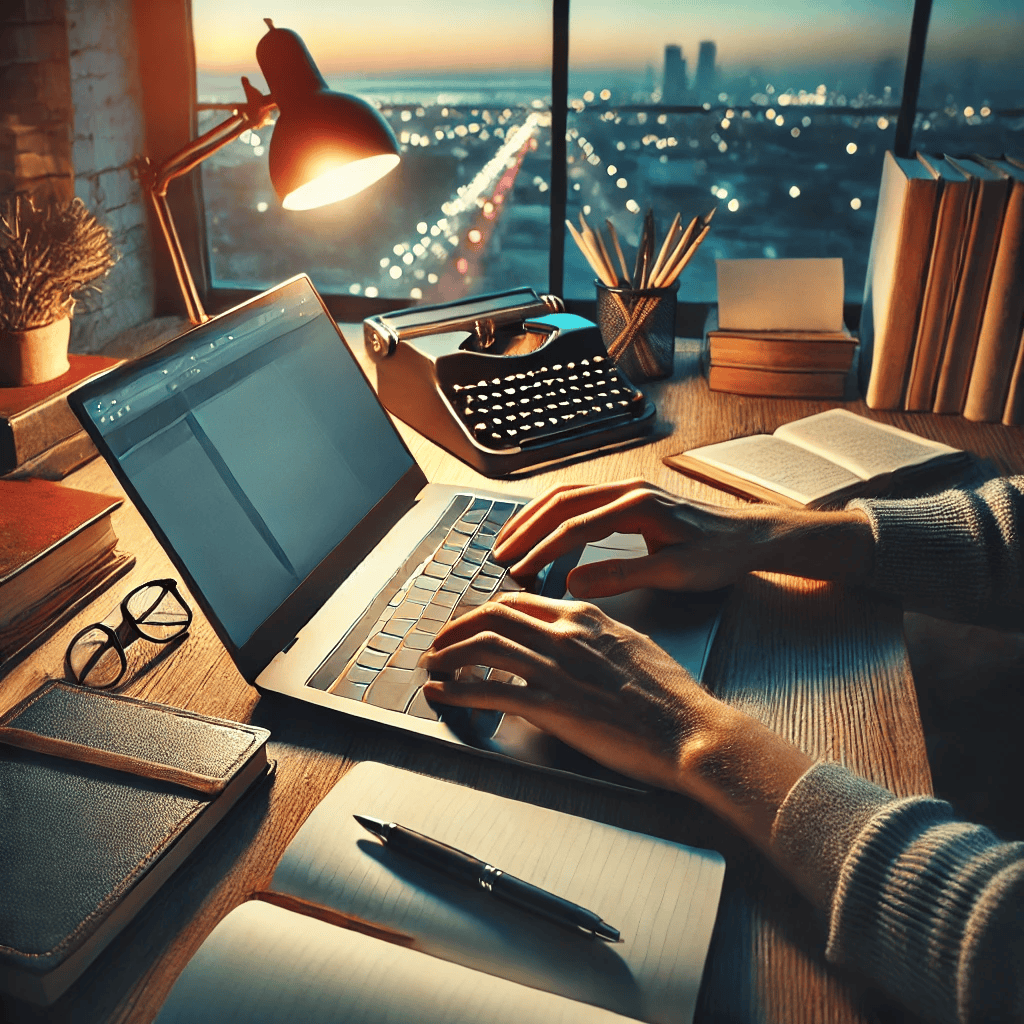The process of making a reference page in APA style can be rather tricky, especially if you’re a student juggling several projects, deadlines, and formatting restrictions. Creating a reference page may be a difficult process indeed. But what if we told you that it is feasible to simplify this routine? Using an APA reference page generator can help save time and improve citation accuracy, especially when formatting multiple sources. The purpose of this article is to provide you with some quick recommendations on how to make effective use of these technologies in order to master your reference pages.
Why Use an APA Reference Page Generator?
In academic writing, accuracy is of the utmost importance. Citations that are not accurate might compromise the quality of your work, which may result in penalties or even allegations of plagiarism. The procedure is simplified by the use of tools such as APA reference page generators, which automate the formatting of a variety of documents, including books, journals, websites, and more. They assist you in:
- Avoiding citation mistakes.
- Saving time by generating entries in seconds.
- Staying updated with APA’s latest guidelines.
Getting Started with APA Reference Page Generators
Using an APA reference page generator is straightforward. Most platforms follow these simple steps:
- Select the source type. Whether it’s a book, journal article, or website, start by selecting the appropriate format.
- Input the details. Fill in essential fields like author names, publication dates, and titles.
- Generate the citation. With one click, your APA-formatted reference appears, ready to copy and paste.
By understanding how these generators work, you can confidently incorporate accurate citations into your work.
Common Mistakes to Avoid
While APA reference page generators are powerful tools, they aren’t foolproof. Students must still double-check the output for errors. Avoid these common pitfalls:
- Incomplete information. Ensure you enter all required fields. Missing data can lead to improperly formatted citations.
- Overlooking capitalization rules. APA has specific rules for capitalizing titles. Double-check to ensure compliance.
- Not verifying consistency. Make sure all your references are in alphabetical order and formatted uniformly.
By staying vigilant, you’ll ensure your citations meet academic standards.
Tips for Using an APA Reference Page Generator Efficiently
- Double-check your data. The generator’s output is only as good as the information you provide. Verify publication years, author names, and URLs.
- Familiarize yourself with APA guidelines: While the generator handles formatting, knowing the basics helps you spot inaccuracies.
- Save your citations. Most generators allow you to download or save references. Keep backups to avoid losing work.
Advanced Features to Look For
Not all APA reference page generators are created equal. The best tools offer advanced features that enhance user experience:
- Multiple source types: Look for a generator supporting various formats, from online articles to personal interviews.
- Automatic updates: APA guidelines change over time. Choose a tool that stays current.
- Customization options: Some generators allow adjustments for specific professors or journal requirements.
Why Litero AI Stands Out
Litero AI offers reliable support as an APA reference page generator, combining accurate formatting with a user-friendly design tailored for students. Designed with students in mind, Litero AI combines accuracy with user-friendly features to simplify academic referencing.
Key Features of Litero AI:
- Intuitive Interface: Litero AI’s straightforward design ensures anyone can create flawless references, even with no prior experience.
- Updated Guidelines: Litero AI stays updated with the latest APA manual, so your citations are always compliant.
- Error Detection: The tool flags potential mistakes, ensuring you don’t submit incorrect references.
- Versatility: Litero AI supports all APA-compliant source types, from books and articles to multimedia content.
- Batch Generation: Generate multiple citations simultaneously, saving time during extensive research projects.
Use Cases for Students:
- Term papers: Avoid formatting stress by letting Litero AI handle your references.
- Group projects: Collaborate seamlessly by creating consistent reference pages across team members.
- Facing a tight deadline? Litero AI’s efficient tools help you format citations quickly while staying aligned with academic standards.
You can try Litero AI’s APA reference page generator right now. It supports academic success by letting students spend less time on formatting and more time developing strong content.
Final Checks for Your APA Reference Page
Even with a top-tier tool like Litero AI, always do a final review before submission:
- Check alphabetical order. Ensure references are arranged by the author’s last name.
- Confirm hanging indentation. APA mandates that every reference have the second line indented.
- Verify consistency. Ensure that all sources follow the same font and spacing rules.
Wrapping Up: Effortless APA References with Litero AI
APA reference page generators help you master APA reference pages, eliminating the difficulty. Following this article’s advice will help you maximize these tools and prevent typical errors. Litero AI is a reliable friend in academic success for students looking for unmatched accuracy and easy usability. Whether you’re formatting a full reference page or a single source, Litero AI helps you present your work with polished, professional citations. Start cutting your references right now!