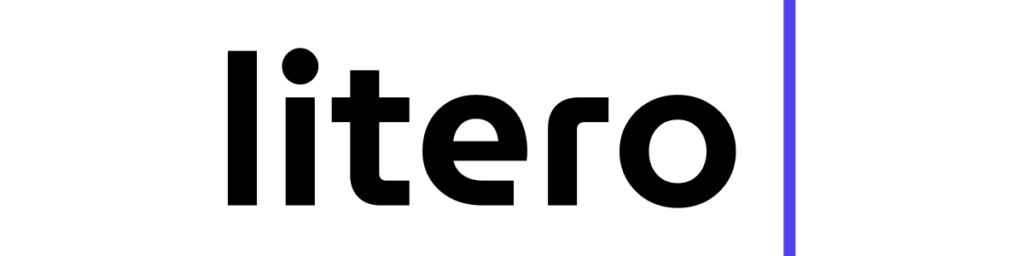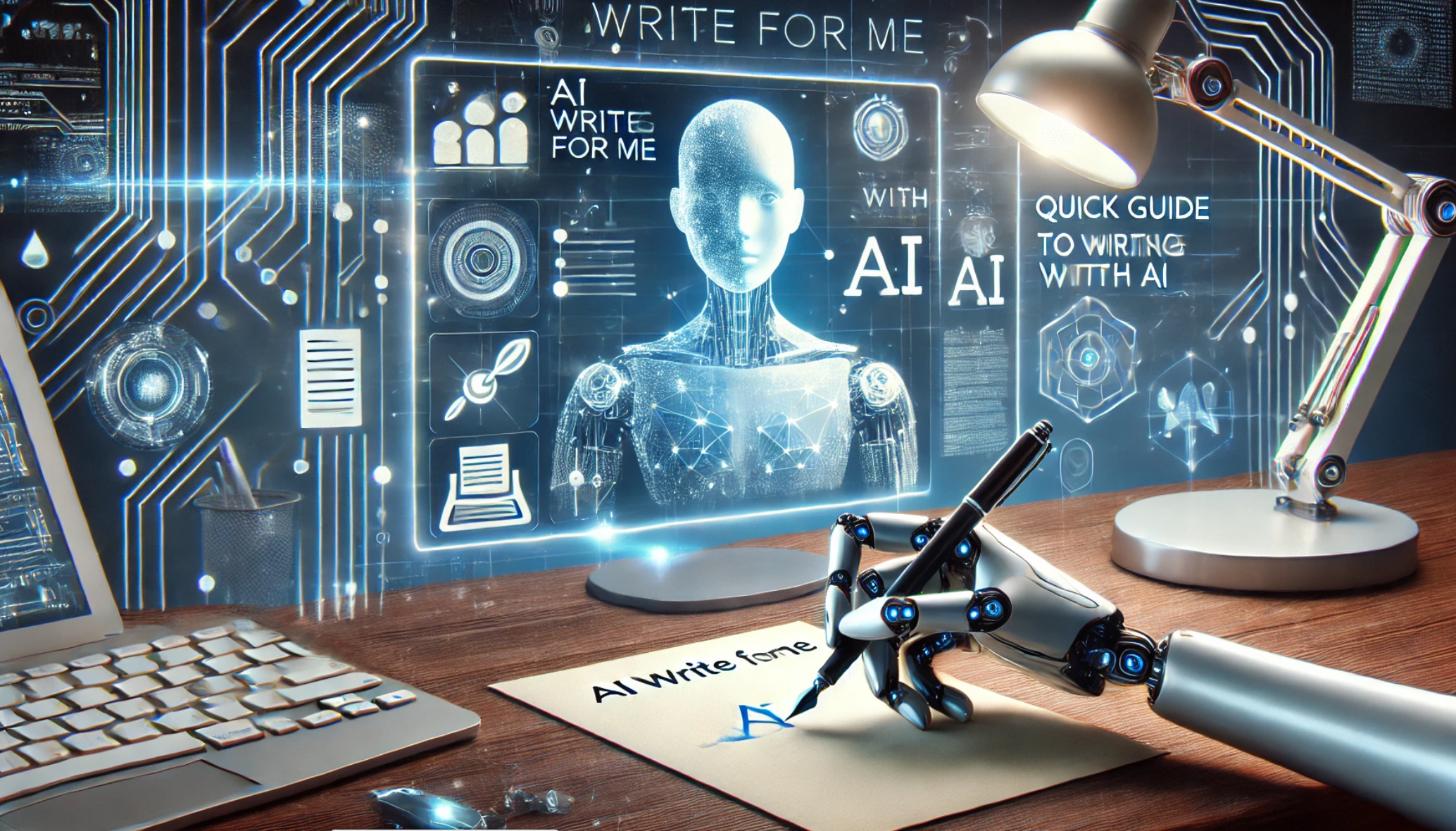Think back to the day when you first stepped into a library and saw that huge card catalog, with each and every book information so neatly coordinated on individual cards. Now, in today’s digital age, you shouldn’t have to take the time to manually fill out those catalog cards to cite PDFs. Just as digital library systems make book searching a breeze, a PDF citation generator takes away the tedious tasks of creating citations. We will teach you how to use a PDF citation generator to learn how it will save you hundreds of hours manually creating citations and help you avoid citation errors. While you spend all your time working on your research paper, thesis, or academic assignment, it’s important that you learn the art of doing quick and accurate PDF citations. If you have the right PDF citation generator, you can spend more time on your research and less time thinking about the nitty gritty of citation formats.
Understanding PDF Citations: Why They Matter
PDFs have been transformed into the standard format for scholarly articles and documents in the digital revolution we live in today, and how we do this now is different from how we ever did before. Like libraries keep a record of their collection, good PDF citations are the digital breadcrumbs that help readers find their way back to your sources. By using a PDF citation generator, you are enforcing the fact that your academic work is professional and keeps intellectual integrity intact.
Consider these crucial aspects of PDF citations:
- Validate your research and arguments with credible sources
- Helps readers locate and verify your references
- Prevents accidental plagiarism
- Demonstrates academic professionalism
- Maintains consistency across your bibliography
How PDF Citation Generator Work
Modern PDF citation generators are like powerful digital librarians with the ability to extract and organize bibliographic information almost with the precision of a human. Advanced algorithms are used in these tools to scan PDF documents for citation elements and then search for them. Imagine them as skilled librarians who could immediately tell you where to find the information in any book.
Here’s what these tools can typically extract:
- Author names and credentials
- Publication dates and journal information
- Article titles and subtitles
- DOI numbers and other digital identifiers
- Page numbers and volume information
PDF citation generators become more and more technology dominated, making the citation process more and more efficient and reliable.
Choosing the Right Citation Format
It’s like choosing the right language for your academic conversation by choosing the right citation format. A good quality PDF citation generator should enable you to choose from numerous citation styles depending on the academic requirement.
Consider these essential factors when formatting your citations:
- Your field of study’s preferred style guide
- Your institution’s specific requirements
- The type of publication you’re citing
- The intended audience for your work
- The publication or submission guidelines
Knowing these elements will help you choose the best citation format.
Step-by-Step Guide to Using PDF Citation Generator
Like a well-organized recipe, if you use a PDF citation generator correctly, you follow each step in the last to get a perfect result. Whether you’re citing a single source or managing multiple references, following these steps ensures accuracy:
- Upload or input your PDF document
- Verify the automatically extracted information
- Select your desired citation style
- Review and edit the generated citation
- Copy and paste the formatted citation into your work
Keeping the integrity of your citations is helped by paying attention to detail during each step.
Supercharge Your Citations with Litero AI
Litero AI is a top PDF citation generator that makes the whole process of your scholarly citations easy as pie. With cutting-edge technology and user-friendly features, this powerful tool will supercharge your citation workflow:
- Automatic metadata extraction from PDFs
- Support for all major citation styles
- Real-time citation checking and validation
- Integration with academic databases
- Built-in plagiarism prevention features
With Litero AI, we bring you a transformative solution to make your citation process as effortless as it gets.
Conclusion
Like digital catalogs changed the library organization, PDF citation generators have changed how we handle academic references. Today, these tools have proven indispensable for students and researchers alike wishing to work at speeds yet preserve accuracy in all of their academic work. Keep in mind those generators may be helpful, but the citations have to be looked through and verified. Whether you need to cite once, once a month, or thousands of times a day, Litero AI has got you covered – the service is easy to use with awesome precision. Be it a research paper, a thesis, or a dissertation, having a good-quality PDF citation generator at hand will help you save time and maintain professionalism in your work. With academic requirements continuing to change, it gets more and more valuable to have a reliable citation tool.