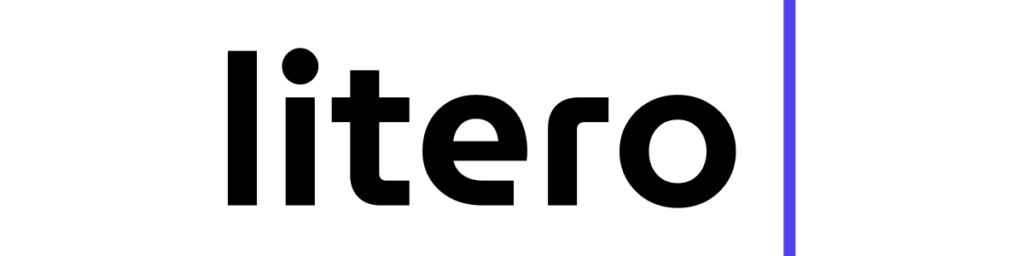Ever feel like you’re on a never-ending treadmill of content creation? You need ideas, polished paragraphs, and captivating sentences—fast! Enter the text AI generator: your digital sidekick for producing quality content in record time. Whether you’re writing blog posts, social media updates, or even emails, AI tools can help you power through the process and bring your ideas to life. Here’s how to harness the magic of a text AI generator to turn your content creation into a quick, effortless experience (and maybe have a little fun along the way).
Text AI Generator for Fast and Fabulous Content
Using a text AI generator is like having a content assistant on speed dial. These tools help you skip the blank page struggle and get straight to the good stuff: creating clear, engaging, and professional content. Here’s why it’s worth adding to your toolkit:
- Saves Time: Imagine brainstorming, drafting, and editing in seconds instead of hours.
- Boosts Productivity: Get more done without sacrificing quality—perfect for tight deadlines!
- Provides Inspiration: If you’re stuck, AI can spark new ideas and phrases.
Step-by-Step Guide: How to Use a Text AI Generator for Quick Content
Follow these easy steps to create great content in less time, all thanks to a handy text AI generator.
Step 1: Pick Your Content Type
In general, text AI generators provide a selection of content types to generate, namely blogs, product descriptions, articles, emails, social media content posts, etc.
- Define Objective: Clarify your intention behind the content – do you wish to enlighten, amuse, or convince? This insight will allow AI to customize the content accordingly.
- Select Format: Decide the format of the content that aligns with your objective, for instance, listicle, guide, or article.
Step 2: Provide Key Points or Keywords
At this point in the process, it’s time to provide some initial information to the text AI generator. Keywords, phrases, or even short sentences of your main ideas can be put into the window. This is also a kind of guidance for the AI on the expected direction of the content creation.
Example Input: Let’s say you need an article about the benefits of remote work. You could provide keywords like “flexibility,” “work-life balance,” “reduced commute,” and “productivity boost.”
Step 3: Hit “Generate” and Watch the Magic Happen
The text AI generator is as simple as that. Put in your input, and content can be generated with a single push of a button. The generated output will probably follow the standard format of introduction, body, and conclusion. Not to mention, it only takes a matter of seconds to do all these things, even before the kettle gets the water ready for your cup of coffee.
- Review the Content: Look over the generated text to make sure it aligns with your goals.
- Make Quick Edits: Tweak any sentences or add personal touches to make it sound like your unique voice.
Step 4: Expand or Refine as Needed
For content improvement, most AI tools also give the user the option to edit a few more lines or elaborate on a point. This feature is useful in cases where the topic requires more detail or a user’s point has to be given more illustrations.
- Expand on Key Ideas: Ask the AI to elaborate on points that need more depth.
- Add Subheadings: Organize content into sections for better readability (the AI can even help suggest these).
Litero AI also has the option to generate content for specific paragraphs directly. You can include new text using new sources or sources from your Litero AI library. In any way, it will be an easy way to extend your text or create a draft with possible ideas for your task:
Quick Tips for Making the Most of a Text AI Generator
Consider the following effective tips for utilizing a text AI generator to create high-quality content efficiently:
- “Keep It Simple”: AI works best with clear, straightforward prompts. Avoid overly complex language or vague descriptions.
- “Use Conversational Language”: Most audience members seek a friendly, conversational style, so feel free to encourage the AI with casual language or personal elements.
- “Experiment with Tone”: Many text AI generators offer tone options (e.g., formal, casual, friendly). Try different tones to see what resonates best with your audience. With Litero AI, you can choose between 5 different set options and unlimited variations using the “Custom AI command.”
Step-By-Step Guide for Faster Content: Let AI Do the Heavy Lifting
To sum it up, here is an efficient writing plan if you want to boost your writing speed:
- Select Your Content Type: Identify the format you need—blog, email, social media, etc.
- Input Core Ideas: Enter keywords or a brief outline of your main points.
- Generate and Edit: Let AI create a draft, then refine it to your liking.
- Finalize and Polish: Use editing tools to perfect grammar and readability.
Wrapping Up: Creating Content with Ease
A text AI generator helps you produce content with ease. This content creation tool enables you to produce quality content in little time so that you can make use of this time-maximizing facility for other important things while keeping the audience engaged. Be it a fun social media post, a blog article that draws attention, or someone-intensive formal email, long or short, needs a lot of convincing? Let the text AI generator handle the difficult part while you capitalize on this benefit of quick and productive writing!