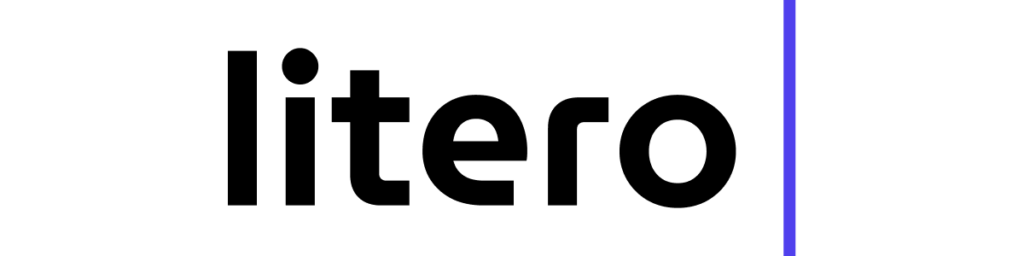Lights, Camera, Rewrite! Why Paraphrasing is Your Blockbuster. Picture this. You are typing on your typewriter just like they did back in the day. Suddenly, you panic, and you need to paraphrase the content. You can’t seem to find the words to rephrase. Solution? So, you need the savior in your movie, the paraphrase generator. A paraphrase generator is like the screenwriter, who acts as a filtering tool and loses the original lines of the plot.
Paraphrase Generator 101: Your Guide to Rewriting Magic
A paraphrase tool can be regarded as your personal content re-writer. It will take your existing piece of content and re-write it differently without changing its original meaning. Such tools are ideal when you want to re-use your content and give it a fresh appeal without losing your original thoughts. Here are a few tips to help you get the best out of a paraphrasing tool:
- Get time-saving: You don’t need to waste hours gazing at the screen. Simply feed the text and let the magic happen.
- Get plagiarism-free work: A paraphrasing generator allows you to retain idea-skimming without the matching work, and this deserves a round of applause!
- Get a better flow: It can assist you in locating better-worded phrases; a director cuts the bad scenes from a movie.
How to Use a Paraphrase Generator Like a Pro (Step-by-Step)
So, do you want to be an expert paraphrasing tool user? Here’s how to use a paraphrase generator in 5 easy steps:
Step 1: Choose Your Content
Identify the text to paraphrase. Imagine it’s a famous movie script – you’re recreating it, simply putting a different spin on it. Understand the main ideas and the writer’s voice to aim for similar things in your “script.”
Step 2: Pick the Right Paraphrase Generator
In an age with plenty of paraphrase generators, it is important to select appropriately. Choose generators with more sophisticated features, such as language level and tone flexibility. Selecting the most suitable paraphrasing tool is as crucial as casting the lead role.
Step 3: Enter Your Text and Set Preferences
Designate your content and any tone or complexity preferences. A formal tone? Or a casual, colloquial one? Adjusting your preferences is akin to selecting a genre for a movie – it imparts a distinctive flair to your output.
Step 4: Review and Tweak
Despite using an amazing paraphrasing tool, you would still need to apply the director’s magic. You then need to review whether the result is in line with your original objective and purpose. If required, you can always make changes in the output by altering a word or phrase to make it sound more realistic. It is just like a final cut of the movie, which one releases after reviewing.
Step 5: Enjoy the Final Product!
Time to enjoy your final output! Just do some editing to make it look more presentable; your output is original from your original output. You have successfully paraphrased your text without losing its meaning and significance.
Lights, Camera, Paraphrase! When and Why to Use a Paraphrase Generator
Countless situations exist in which a paraphrase generator can be a life-savior. Some situations where paraphrasing tools can be helpful are as follows:
- Academic Assignments: Avoid plagiarism while rephrasing ideas from sources.
- Blog Posts: Freshen up content by giving it a new twist without altering the core message.
- Social Media: Keep things interesting by rephrasing without sounding repetitive.
- Emails: Sometimes, your message needs a reword to sound just right.
Paraphrase Generator Tips: Making Every Rewrite a Blockbuster
Channel your inner Spielberg with these top tips for using a paraphrase generator like a pro, using Litero AI service as an example (it’s a powerful AI helper that you use for paraphrasing as well) :
- “Keep the Original Spirit”: Like remaking a classic, stick to the essence of your original content while changing the words. Are you not happy with the first version? Litero AI has the option to redo paraphrasing by just clicking one button:
- “Think of Your Audience”: Choose a tone and vocabulary that suit your readers – you wouldn’t want horror movie phrases in a comedy! Litero AI provides you an option to choose a specific tone and adjust it to the needs of each paragraph:
- “Avoid Over-Reliance”: While a paraphrase generator is a powerful tool, don’t forget to add your personal touch. Even great films need a bit of improvisation! Using custom AI command of Litero AI such as “paraphrase this text using cooler language,” you can directly change 1-2 sentences, highlight wrong text, or make edits right within service:
The Pros and Cons of Using a Paraphrase Generator
Every great film has its ups and downs – the same goes for paraphrase generators. Here’s a quick breakdown of the benefits and challenges:
- Pros:
- Saves time by quickly generating rewrites
- Reduces risk of plagiarism by rephrasing content
- Offers different tones and complexity levels for versatility
- Cons:
- It may need editing to ensure the natural flow
- Might miss some nuances in complex content
- Free versions often have limited features
Crafting a Paraphrase Like a Hollywood Script Rewrite
At this point, you know how to use a paraphrase generator already. Just keep in mind that paraphrasing is more than just word substitution, and you’re good to go! With the right paraphrasing tool, some practice, and the tips mentioned here, you can create effective paraphrases that will send the same message as the original content.
Thus, when you encounter a difficult paragraph next time, use a paraphrase generator instead of magnifying it. Your right approach will ensure the rewriting of a good story into a great one, and this one will deserve an Oscar nomination!