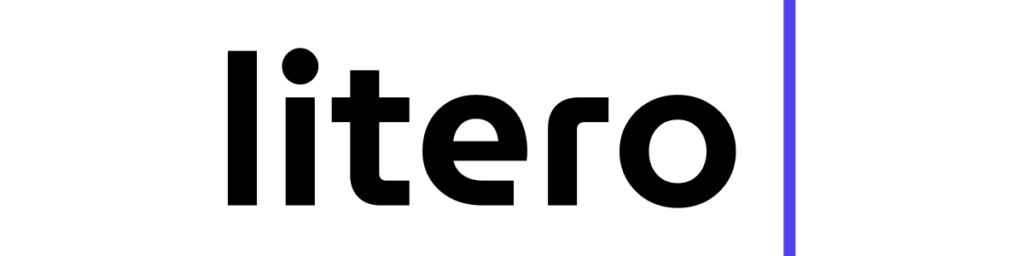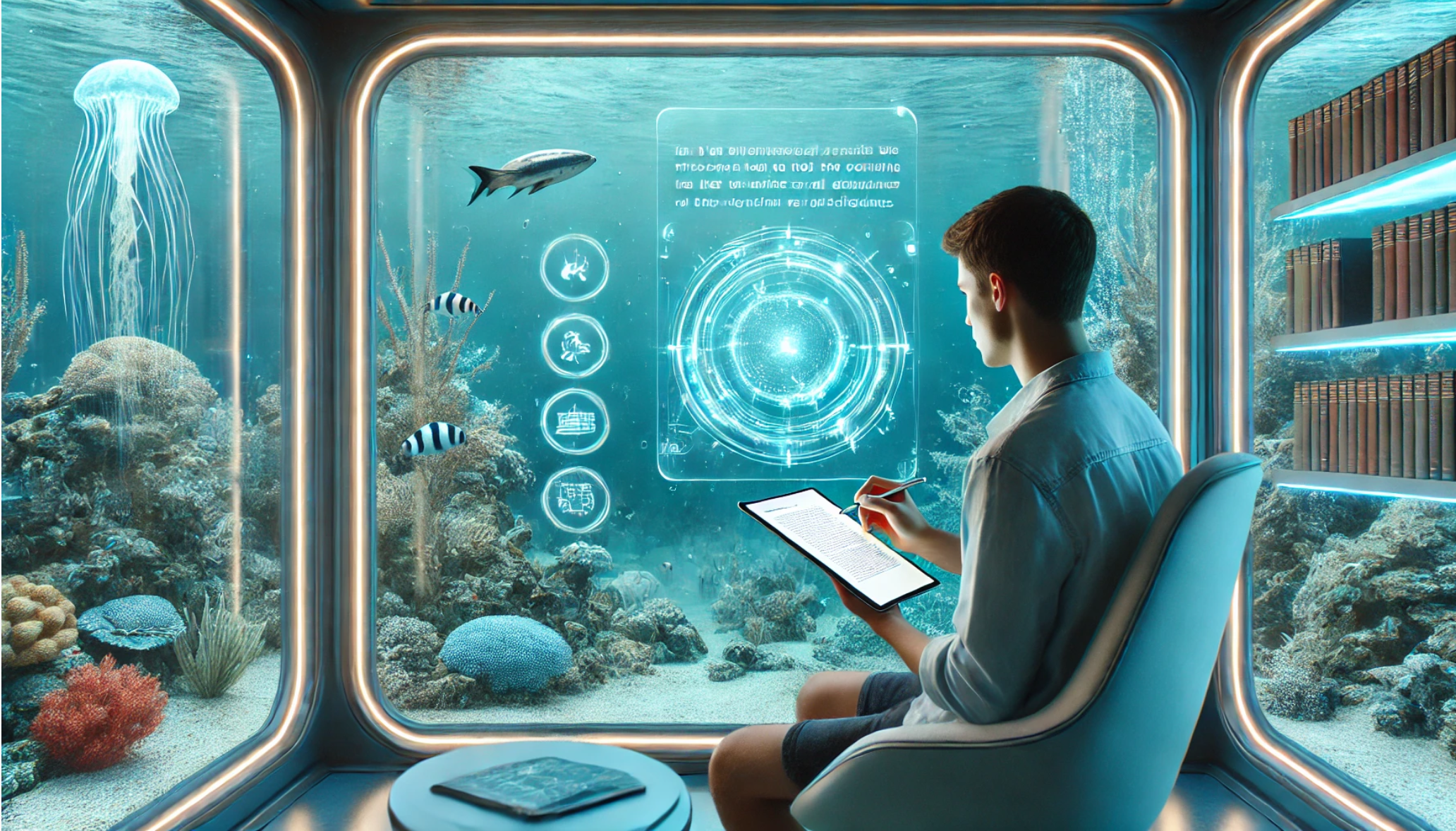Are you experiencing difficulty in following the proper APA 7 reference format? You’re not alone! The APA citation rules prove challenging to numerous students because they take too much time to complete. Citation formatting assistance through an APA 7 Generator Citation tool saves time by completing these tasks and maintaining precise results. Reliable citation generators help students maintain organization and prevent plagiarism when writing research papers and essays alongside reports.
This tutorial discusses the best practices in using the APA 7 citation generator and the mistakes often seen in citations. It also introduces the advanced AI tool, Litero AI, that helps you write your research paper and citations efficiently.
What Is an APA 7 Generator Citation Tool?
A citation generator in APA 7 format is an online tool that provides an automated citation service to format references and in-text citations in accordance with the 7th edition of the American Psychological Association’s citation guidelines. These citation generators will provide assistance to learners:
- Generate accurate citations for books, journal articles, websites, and more
- Format citations in APA style without manual effort
- Avoid plagiarism by properly crediting sources
- Save time on research and formatting
Moreover, an APA 7 generator enables students to save time on writing content instead of spending time on manual referencing.
How to Use an APA 7 Citation Generator
Using an APA 7 generator citation is simple and typically follows these steps:
- Select the Source Type – Choose whether you are citing a book, journal article, website, or other source.
- Enter Source Information – Complete the mandatory fields, including author’s name, year of publication, title and URL (if available).
- Generate Citation – Click the generate button to create a properly formatted citation.
- Copy and Paste – Insert the generated citation into your references list or bibliography.
- Verify Accuracy – Double-check citations for errors before submission.
Example of an APA 7 Citation
A properly formatted book citation in APA 7 style looks like this:
Smith, J. (2020). Understanding Psychology. Oxford University Press.
For an online journal article:
Brown, L. (2021). The impact of social media on student performance. Journal of Educational Research, 45(3), 122-135. https://doi.org/xxxxx
For an in-text citation, use (Smith, 2020) or Smith (2020) states that…
Common APA 7 Citation Mistakes to Avoid
Despite the availability of the APA 7 generator citation tool, there are still some errors students could make. Here are some of them:
✅ Incorrect Author Formatting – Always list authors in the same order as they appear in the source. If a source has more than 20 authors, include the first 19, followed by “et al.”
✅ Improper Capitalization – In APA style, only the first word of the title and any proper nouns should be capitalized. Example: The psychology of learning (not The Psychology Of Learning).
✅ Missing DOI or URL – For journal articles, always include the DOI if available. If citing a webpage, provide the full URL.
✅ Misplaced Periods and Commas – APA has specific rules for punctuation. Ensure that each element (author, year, title, source) is correctly separated.
✅ Incorrect In-Text Citations – Match in-text citations with the reference list, including correct year and author spelling.
Why Use Litero AI for APA 7 Citations?
However, Litero AI is more than just a citation generator, it is a full-featured academic writing assistant that has many online tools providing APA citations.
Key Features of Litero AI for Students:
🔹 Accurate Citation Generator – Easily create APA 7, MLA, and Harvard-style citations with just a few clicks.
🔹 Integrated Academic Sources – Find credible references and automatically cite them in your paper.
🔹 AI-Powered Writing Assistant – Get real-time writing suggestions, grammar corrections, and formatting guidance.
🔹 Plagiarism Checker & AI Detector – Maintain uniqueness with an embedded plagiarism checker and AI content humanization
🔹 One-Stop Writing Platform – All of your work can happen in one document without needing to flip to other programs to write, research, cite, or edit.
You can now simply use Litero AI to take the stress of your references away and freely add correct citations in your academic projects without hassle or formatting.
💡 Try Litero AI today and experience faster, stress-free academic writing!
Helpful APA Citation Resources
For further guidance on APA 7 citation rules, check out these authoritative resources:
📌 APA Style Official Website – The official guide from the American Psychological Association.
📌 Purdue OWL APA Guide – A detailed citation guide from Purdue University.
Final Thoughts
The APA 7 generator citation tool helps the college and university students to write accurate citations in less time. Using citation tool is good practice but double checking is needed to cite correctly and avoid common citation errors.
Litero AI is an advanced citation generator and complete academic writing platform designed specifically for students who prefer a one-stop shop for their academic writing needs. With its innovative AI tools, students can seamlessly create high-quality, well-researched written materials without worrying about the tediousness of formatting citations.
🔹 Start writing smarter today with Litero AI! Learn More 🚀