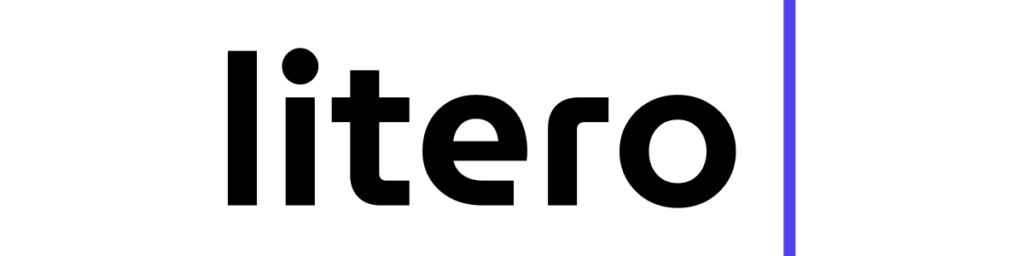In the world of MLA papers, footnotes can be either a thrill or a chore, depending on how you see them. They are like that elusive surfing wave at the beach that rarely comes your way. Even if you are a beginner or an advanced-trainee academic paper writer, you will still find it hard to impose footnotes. But don’t fret! You won’t have to go through this whatsoever. A better and simpler solution is available to you. The MLA Footnote Generator is designed to come to your rescue in an academic wave. Too much to ask? No, not at all.
This article discusses the reasons that make MLA Footnote Generator your best friend for citations, how to use the tool, and some tricks to ace the game. A couple of beach jokes here and there will be included to make the ride to Footnote Bliss a feel-good one, much like a beach day.
Why Use an MLA Footnote Generator?
MLA Footnote Generator is like a surfboard that will help you ride on the academic writing waves. Why go through the hassle of formatting the footnotes manually when this footnote generator makes it easier for you? It will help you footnote any resource to perfection, whether it’s a book, journal article, website, etc.
Key benefits of an MLA Footnote Generator:
- Saves Time: Instead of digging through citation manuals, you can focus on the content of your paper.
- Ensures Accuracy: The generator formats your footnotes perfectly, so you don’t have to worry about errors.
- User-Friendly: Enter your source details, and the tool does the rest.
How to Use an MLA Footnote Generator
The MLA Footnote generator Assembly process is as easy and user-friendly as a beach picnic. Follow these easy steps:
Step 1. Collect Your Sources: Before starting, gather all the information about your sources, such as author names, publication dates, and titles.
Step 2. Enter the Details: Input the required source information into the generator fields.
Step 3. Generate Your Footnotes: With a click, the generator formats your footnotes according to MLA guidelines.
Step 4. Copy and Paste: Insert the footnotes into your paper, and you’re done!
The Magic of MLA Footnotes
As anyone who has created sand castles and watched the waves come in to destroy them can attest, losing something you’ve worked hard for is beyond irritating. Manually formatting an MLA footnote is much the same thing—one slight error comes in, and it all falls apart.
Here’s how an MLA Footnote Generator keeps your citations standing tall:
- Consistent: All the footnotes created by the generator will have the same format, which looks more professional.
- Fast: The generator will create many footnotes for you in a matter of seconds, which is a big time-saver.
- Versatile: It can generate footnotes for any type of content, be it a blog or a historical book.
Tips for Perfect MLA Footnotes
Even the most perfect tools need some little humanization. Therefore, you should take care of the following things to humanize your MLA footnotes:
- Be Specific: Include all necessary details in your citations, such as page numbers for books or DOI links for journal articles.
- Double-check: After generating your footnotes, review them to ensure accuracy.
- Stay Organized: Keep a list of your sources to avoid confusion later.
- Proofread: Small errors can sneak in—give your footnotes a final review before submitting your paper.
- For more info about MLA footnotes, check out this trusted guide.
How Litero AI Simplifies MLA Footnotes
Finally, Litero AI can be seen as the lifesaving angel for the footnote lovers. Its Citation Generator makes footnotes possible and easy, along with making the complete writing simpler.
Here’s how Litero AI takes your citations to the next level:
- Effortless Formatting: The generator handles everything from MLA to APA and Harvard styles.
- Integrated Tools: With features like an outline generator, AI-powered content suggestions, and a built-in plagiarism checker, Litero AI makes writing easier than ever.
- Accuracy and Consistency: Litero AI ensures all citations follow the required guidelines, reducing stress and saving time.
Overall, Litero AI offers an impressive variety of features that can aid students immensely, particularly when having to manage several projects at the same time. Hence, in order to enjoy all the advantages of its full functionality, use Litero AI’s Citation Generator!
Riding the MLA Footnote Wave
Using MLA footnotes may seem like sailing against the winds of stormy seas. However, with the right hacks and tools, you can soon become a citation pro and concentrate on the important part—your writing!
With the assistance of an MLA Footnote Generator, you can be assured of getting footnotes that will be formatted correctly, uniformly, and done without stress. It does not matter if you are an undergraduate or an expert researcher; a footnote generator makes writing easier.
All you have to do is take a metaphorical surfboard, paddle through the features of Litero AI, and surf the wave of impeccably structured footnotes. With the appropriate tools by your side, the wave of your academic success won’t be a challenge anymore. 🌊