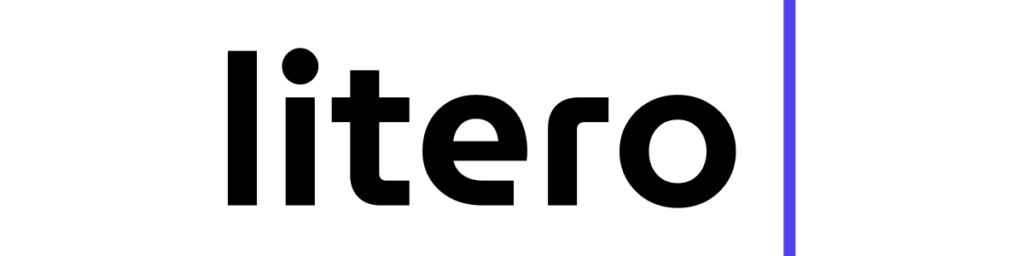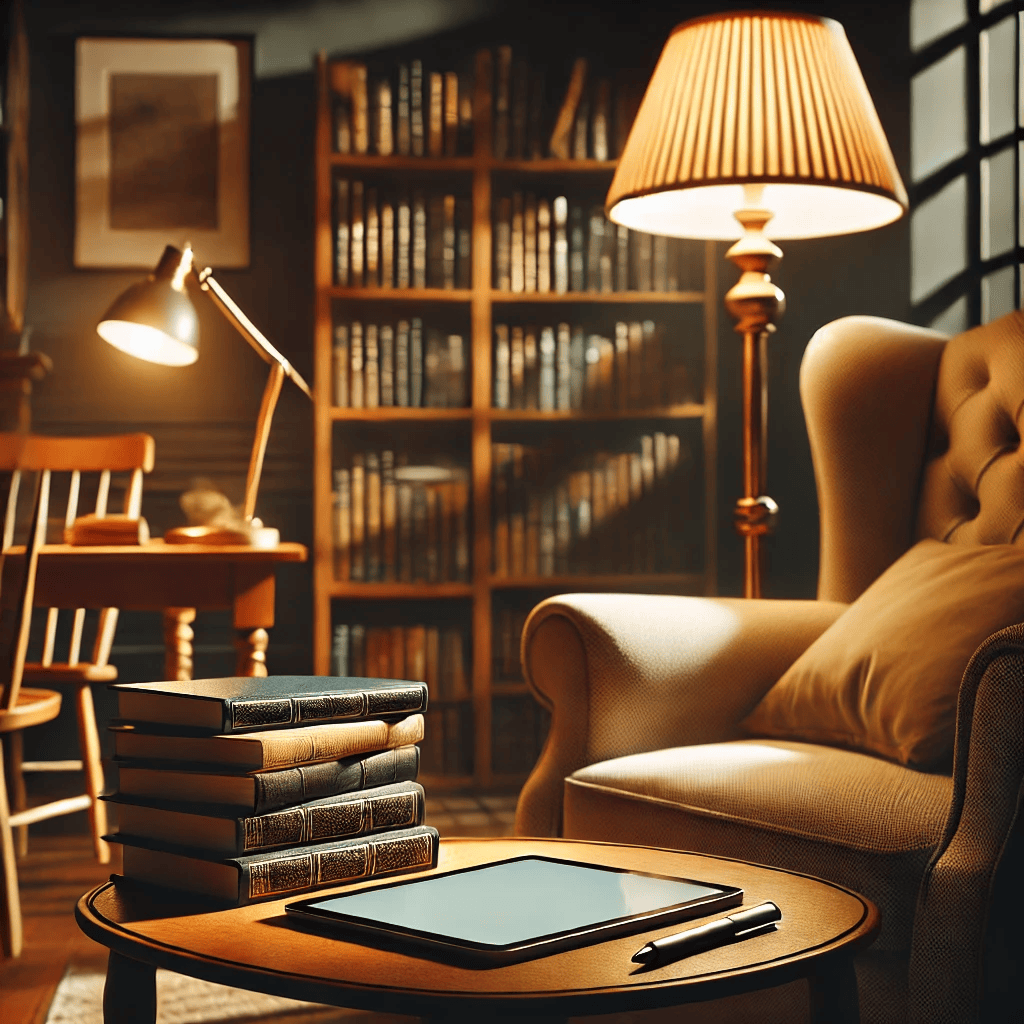Imagine staring at a blinking cursor, and your great essay idea is disappearing quicker than Christmas cookies at the company party. Writing can be difficult, but with the help of AI Editor Writing, your ideas transform into well-written paragraphs at lightning speed, making you feel like you have a magic elf at your side. Read further to know how the AI editor can boost your writing in a trice while maintaining your tone.
Why Use AI Editor Writing for Content Creation?
Now, let’s get to the good stuff. What do AI Editors do? AI editors are like the glitter that you put on your Christmas tree, which brings it all together. Without that glitter, your tree is a little bare and plain, but with those experts, your tree is fully decked out in tinsel, ornaments, and just a little sprinkle of glitter. AI editors help polish your work from “meh” to “wow” by:
– Polishing grammar and punctuation: No more worrying about misplaced commas or rogue apostrophes.
– Suggesting better word choices: Whether you’re crafting a business report or a festive poem, these tools can elevate your language.
– Structuring your writing: Like arranging presents under a tree, AI tools ensure your ideas are well-organized and clear.
Step-by-Step: How to Use AI Editor Writing Tools
Here’s a quick guide to getting started with an AI editor:
Step 1 – Upload Draft: Import your draft to the relevant Editing Skills tool by pasting your content or creating new content directly in that tool. Options to upload a document might also be available.
Step 2 – Spellcheck, Grammar, and Sentence Construction Review Tool: Review the tool suggestions to fix technical language errors and correct areas needing improvement, including grammar issues or unclear sentences.
Step 3 – Implement the Accepted and Modified Changes: Accept all or some of the tool’s primary suggestions and modify secondary suggestions according to your preference.
Step 4 – Use Additional Editing Skills Tools: Utilize advanced tools unique to each Editing Skills tool to further improve the quality of your content.
Practical Tips for Using AI Editor Writing Effectively
Maximize your AI editor experience. Like the holidays, preparing your writing before you start makes it less burdensome (and more enjoyable). Follow these guidelines:
- Create an outline before you start writing: like you do not start hanging decorations on a tree without untangling the lights, similarly do not start writing without an outline. The AI writing tool can help you create an outline quickly.
- Treat Recommendations as Serious Advice: AI tools can provide recommendations for cutting fluff and rewriting sentences. Be sure to consider the recommendation carefully—sometimes, they can be seen as ornaments on a Christmas tree—and place them in specific areas for the best results.
- Maintain Authenticity: Good quality AI editors also come with tools that will allow you to maintain your voice authenticity while helping you edit your content (stay tuned for that!).
- Check the Final Version: Even the best tools are not foolproof, and it is always a good idea to verify that the final output matches your expectations and specifications in the assignment.
- For more details on how to use AI Editor Writing, check this source.
Making Writing Merry and Bright with Litero AI
Drowning in a sea of assignments? Litero AI feels like Santa bringing you gifts, and it is a valuable AI editor for streamlining and improving your writing. Unlike other AI-based editors, it targets students and delivers an extra package of features to boost your creativity and productivity.
Key Features of Litero AI:
- Outline Generator – This helps you outline in seconds, which can be used to start your essay to create a better flow of ideas quickly and also to overcome writer’s block.
- AI Content Autosuggest – It provides an autosuggestion of the next sentence to the user, thus saving the user from the pain of what to write next.
- Sources Search and Citation – Users can save time by formatting the sources, as Litero AI provides accurate findings and citations of the source for the user.
- Grammar and Plagiarism Checks – This tool is useful, verifies plagiarism, and provides grammar corrections for every sentence of the document.
- Humanizer Tool – The humanizer in Litero AI can save the user from the fear that their essay might look too robotic.
If you are working on a flawless academic paper or editing your vacation-themed story, you can do it without hassle with Litero AI.
Why Proper Editing Matters: A Lesson from the Christmas Tree
If you think decorating the Christmas tree without a plan is easy, think again. Too many lights, and it’s blinding. Hung ornaments in uneven lengths? Distracting. Editing is like decorating your Christmas tree with a clear plan. With the right editing, your final product shines, but no editing is too bright and too distracting. Editing promotes clarity, professionalism, and readability. This is most especially true for academic papers.
Besides, the quality of your writing impacts the perception of your work. A carefully crafted assignment also proves that you care about the minor details as well as about the time of your audience – professors, co-students, and possible HR.
Brighten Your Writing Journey with AI Editor Writing
Using AI Editor Writing tools can be as easy as pie, unlike untangling last year’s holiday lights. The editing process can now be quicker, easier, and a lot more fun! For example, Litero AI is one of the Editing tools that has everything available in one place. With the help of these tools, editing is made easier, and content enriched by editing creates confidence in you to deal with any writing procedures, be it essay writing or report writing.
Embrace the magic of AI in your writing, embrace Litero AI as your companion, and produce impactful content for your purpose! Happy writing!