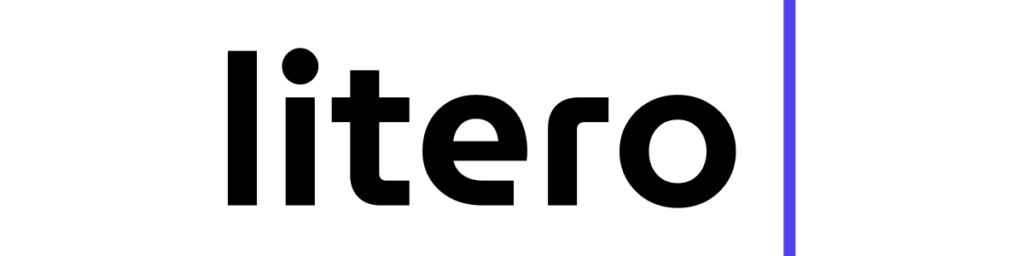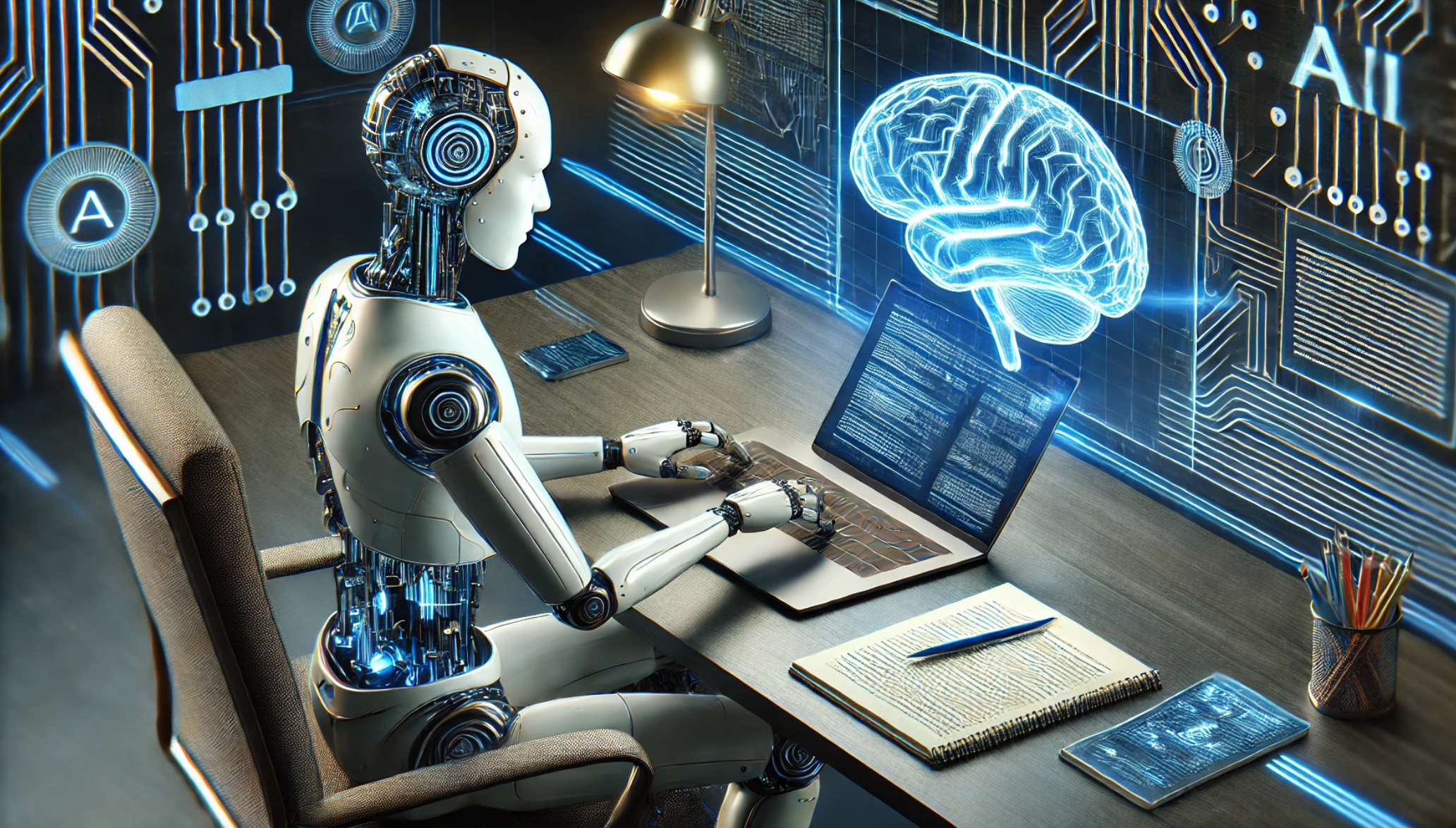If the idea of developing MLA citations is unlikely to become easier than having a cup of high tea with the Queen of Great Britain, do not worry: MLA 9 citation generator will make your citations as perfect and elegant as the sun rays reflecting on Big Ben in the morning. This guide covers the top ideas that can allow a user of a citation generator to create an impeccable Works Cited page that can become a navigation tool for any writing assignment.
How Can an MLA 9 Citation Generator Simplify Your Life?
Have you ever wondered, “Why is MLA style so complicated?” The MLA 9 Citation Generator is here to rescue you like a knight in shining armor. It simplifies the entire citation process and makes following the rules as easy as a stroll on Hyde Park. Here’s what the citation generator has in store for you:
- Generate Accurate Citations: Books, articles, websites—you name it, the generator formats it.
- Save Time: No need to memorize MLA’s ever-evolving guidelines.
- Eliminate Errors: Ensures punctuation, capitalization, and italics are spot-on.
It’s like having an English butler for your bibliography, minus the monocle.
MLA 9 Citation Generator Tips: Your Step-by-Step Guide
Let’s explore how to use an MLA 9 Citation Generator to craft impeccable citations for your paper.
Step 1: Collect Your Source Details
Before using the generator, gather the following for each source:
- Author(s)
- Title of the work (book, article, or website)
- Publisher and publication date
- URL or DOI (for online sources)
Think of this step as preparing for a proper English breakfast—every ingredient matters. The better your details, the better your citation.
Step 2: Choose a Reliable MLA 9 Citation Generator
Not all citation tools are created equal. Ask yourself: “Is this tool as reliable as a double-decker bus schedule?” Choose a generator that:
- Covers multiple source types.
- Updates regularly to match the latest MLA edition.
- Offers user-friendly input fields.
Step 3: Input Your Source Information
Now, it is time to enter your information. Be meticulous like a British person when they are talking about the weather.
- Enter Author(s): Use the full name given in the source.
- Enter Title: Use italics for books and quotation marks for articles.
- Enter Publisher Information: Include publisher name and year of publication.
- Enter URL/DOI: In case of an online source, make sure to copy the complete link.
Example Prompt: “Generate an MLA citation for the book ‘Pride and Prejudice’ by Jane Austen, published by Penguin Classics in 2020.”
Step 4: Generate and Review Your Citation
Once your information is entered, let the MLA 9 Citation Generator work its magic:
- Click ‘Generate’: Your citation will appear in MLA format and be ready to use.
- Review for Errors: Check for any missing details or formatting issues.
- Copy and Paste: Add the citation to your Works Cited page.
It’s as simple as enjoying a warm scone on a chilly London afternoon!
Litero AI: Your Citation Companion
Finally, among the citation tools available for MLA format, you may also consider using Litero AI. It is a user-friendly citation tool that allows users to create citations without difficulties and worries.
Why Choose Litero AI?
- Versatility: Handles books, websites, journal articles, and more.
- Accuracy: Adheres to MLA 9’s latest guidelines with precision.
- Ease of Use: This makes generating citations as smooth as a cup of Earl Grey.
When you need to create a well-formatted Citation, you can try Litero AI’s Citation Generator. Just let it manage your Works Cited page with elegance and ease.
Extra Tips for Creating Flawless MLA 9 Citations
1. Double-Check Capitalization
In MLA style, titles of books, articles, and web pages must use “title case,” where all major words are capitalized (e.g., A Tale of Two Cities). Ensure your generator applies this correctly or adjust it manually.
2. Include Access Dates for Online Sources
For web-based resources, MLA 9 often requires you to include the date you accessed the material. If your generator doesn’t prompt for this, add it manually:
- Example: Accessed 18 Nov. 2024.
3. Use DOI Instead of URLs
For scholarly articles, always prioritize DOI (Digital Object Identifiers) over standard URLs. DOIs are more stable and universally accepted.
- Example Prompt: “Generate an MLA citation for an article titled ‘Climate Change Effects’ by Maria Lopez, published in 2022 in the journal Environmental Science with DOI 10.1001/envsci.2022.12345.”
4. Omit Placeholder Information
Some generators may leave placeholders like “n.p.” (no publisher) or “n.d.” (no date). Cross-check your sources and update this information if available, as it enhances credibility.
5. Use Consistent Formatting for Multiple Authors
When citing works with two or more authors, MLA 9 specifies how to list their names:
- Two Authors: Smith, John, and Emily Jones.
- Three or More Authors: Smith, John, et al.
Make sure your generator reflects these nuances.
Conquer MLA Citations with Ease
An MLA 9 Citation Generator is a valuable resource that makes the task of citation making easy and smooth. Be it a research paper or an essay, Litero AI’s MLA citation generator will make sure that your references are correct, systematic, and formatted professionally. So, sit back with your tea and biscuits and see how MLA citations can be the simplest option for your academic writing!